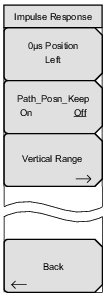 | 0µs Position Press this submenu key to open the Select 0µs Position list box to allow selecting a zero microsecond signal display position on the Impulse Response graphs. Changing this setting can affect the FFT Start position. For more information about this relationship, refer to section FFT Start. Path_Posn_Keep On Off Press this submenu key to toggle this feature On or Off. When Off, the main signal is placed at the center of the graph, and the delayed signal is displayed to the right of the main signal. If the amplitude of the delayed signal becomes larger than the amplitude of the main signal, then the delayed signal will be repositioned to the center of the graph. When Path_Posn_Keep is On, the main and delayed signals are locked in place, whether or not the amplitude of the delayed signal becomes greater than the amplitude of the main signal. Vertical Range Press this submenu key to open the Vertical Range Menu (Impulse Response). Back Press this submenu key to return to the Modulation Analysis Menu. |