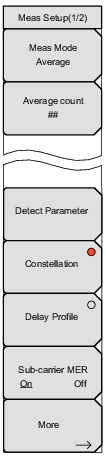 | Meas Mode Press this submenu key to open the Select Meas Mode list box. Highlight a measurement mode and press the Enter key. Refer to Select Meas Mode List Box (Custom). Average Count Press this submenu key to open the Average Count Editor edit box to set the Average Count. The setting is displayed on the submenu key. This submenu key is displayed only when Meas Mode is set to Average or to Moving Average. Detect Parameter Press this submenu key to allow the instrument to automatically determine the Mode, GI and TMCC Information based upon the incoming signal that the instrument is detecting. Measurement begins as soon as the parameters are detected. Refer to Modulation Analysis, Custom, Common Modulation Keys in Meas Setup (2/2) Menu, and Digital Television Signal Analyzer Technology. Constellation Press this submenu key to display a Constellation view of the measurement information. The Meas Setup (2/2) menu (opened by pressing the More submenu key) provides settings to configure the Modulation measurement, allowing you to display the Constellation measurement display along with the Frequency Offset, CH Power, MER, and TMCC Info. Delay Profile Press this submenu key to display a Delay Profile view of the measurement information. The Meas Setup (2/2) menu (opened by pressing the More submenu key) provides settings to configure the Delay Profile measurement, allowing you to display the Delay Profile frequency response, frequency offset, and MER. Sub‑carrier MER On Off Press this submenu key to toggle the Sub‑carrier MER measurement On and Off. The current state is underlined. This submenu key is displayed only when Constellation is active. The associated MER graph is displayed in the constellation display when this submenu key set to On. It replaces the Layer C and TMCC graphs. More Press this submenu key to open the Meas Setup (2/2) menu. The first four submenu keys of the Meas Setup (2/2) menu are common to both Constellation and Delay Profile configuration. The last four submenu keys differ for Constellation and Delay Profile measurement setups. |