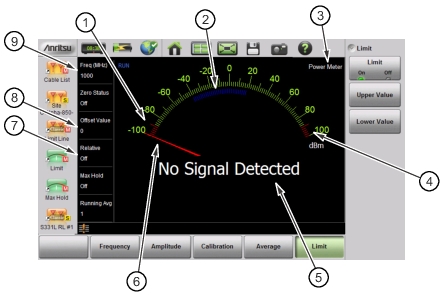 | |
1 | Preset -90 dBm Lower Limit |
2 | Blue Ticks Indicate Approximate Power Meter Range |
3 | Power Meter Mode |
4 | Preset 90 dBm Upper Limit |
5 | Current Power in dBm and Watts (including any Offset Value) or “No Signal Detected” if the Current Power Level is Below the Power Meter Range |
6 | Power Meter Needle (No Source Power) |
7 | Relative Power (db and %) or Absolute Power (dBm and Watts) |
8 | Offset Value to Account for External Attenuation or Gain |
9 | Source Frequency Used for Correction Factor |