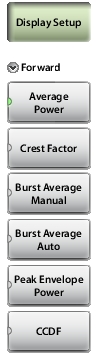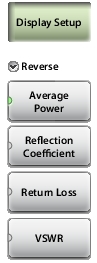| Sensor Settings Displays the Forward Settings table (Figure: Sensor Settings) for the MA24105A sensor. Select a sensor parameter using the Up/Down arrow keys or the touchscreen. Press Edit to change the value of the selected parameter. Forward Display Displays the forward measurement options shown in Forward Menu. Reverse Display Displays the reverse measurement options shown in Reverse Menu. Summary Table Displays a summary of Site Master instrument settings, USB sensor settings, and DUT forward and reverse measurements (Figure: Summary Table). |