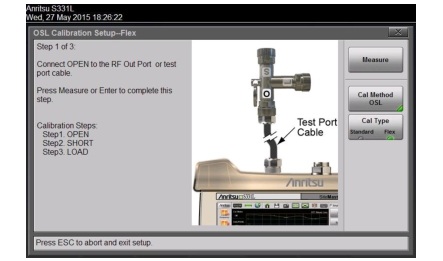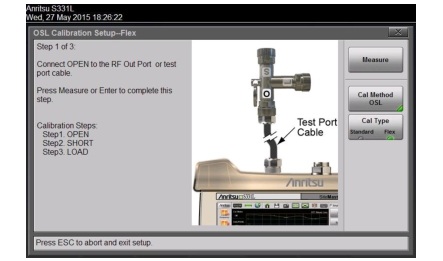Calibration Procedure
1. Press the Freq/Dist main menu key and enter the appropriate frequency range.
2. Press the Calibration main menu key, then press Start Calibration.
3. Select either Standard or Flex.
4. Select the Cal Method to be OSL, InstaCal, Transmission (Ext. Sensor), or OSL + Transmission (Ext. Sensor).
6. Verify that the calibration has been completed by confirming that the Cal Status message is now displaying the following:
• Cal Status OK (RFP1) or iCal Status OK (RFP1) for 1-port standard or flex reflection calibrations using either OSL or InstaCal.
• Cal Status OK (TRES) or iCal Status OK (TRES) for Transmission standard or flex calibrations
• Cal Status OK (2PES) or iCal Status OK (2PES) for combined OSL + Transmission standard or flex calibrations
7. The calibration correction factor will now be applied to the measurements.