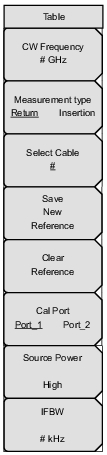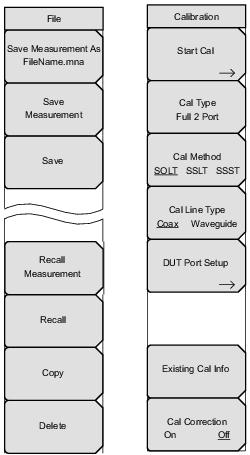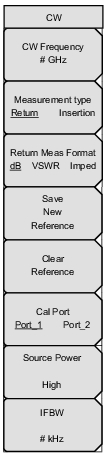 | CW Frequency Press this soft key to set the desired measurement frequency. Enter the desired frequency using the keypad, the arrow keys, or the rotary knob. If entering a frequency using the keypad, then the soft key labels change to GHz, MHz, kHz, and Hz. Press the appropriate units key. Pressing the Enter key has the same affect as using the MHz soft key. Measurement Type Return Insertion Press this soft key to toggle between Return and Insertion measurements. When Return is selected, the Return Meas Format soft key is displayed. Return Meas Format dB VSWR Imped Press this soft key to toggle among dB, VSWR, and Imped (impedance) measurements formats. This setting is relevant (and the soft key is displayed) only when the Measurement Type soft key is set to Return. Save New Reference Press this soft key to save the current measurement as the reference measurement. Entering a reference puts the Vector Voltmeter in relative measurement mode. Clear Reference Press this soft key to remove the reference measurement from memory. The Vector Voltmeter exits the relative measurement mode. Cal Port Port_1 Port_2 Press this soft key to set the transmission port for subsequent measurements. For making S11 or S21 measurements, set this to Port 1. For S22 or S12 measurements, set this to Port 2. This soft key is displayed only with the MS20xxC VNA Master and is not relevant to the MS20xxB VNA Master. Source Power Press this soft key to open the Source Power Menu (MS20xxB and S412E only). The Source Power menu in VVM mode is the same as in VNA mode. IFBW Press this soft key to open a list box and set the Intermediate Frequency bandwidth. The default is 10 kHz for the MS20xxC series instruments and 1 kHz for the MS20xxB and S412E series instruments. Select 10 Hz for the maximum dynamic range; select 100 kHz for the maximum speed. |