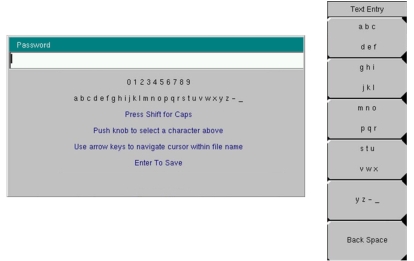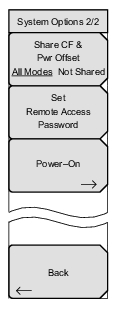 | Share CF & Pwr Offset All Modes Not Shared Press this submenu key to toggle the setting between All Modes and Not Shared. Select All Modes to have the current center frequency setting and power offset setting carried over when changing measurement modes. This function is not applicable to measurements that do not have a center frequency or power offset setting or to measurements in which the current center frequency or power offset setting is outside the range of the new measurement. Note: This key is used only for spectrum analysis. Set Remote Access Password Press this submenu key to open the Password text box (see Figure: Remote Access Password Text Box) and Text Entry menu. Passwords may contain digits, uppercase and lowercase letters, and the symbols: - _ + . (hyphen, underscore, plus, period). Press Enter to save or Esc to cancel. Connecting to the instrument via Master Software Tools (v2.21.1 or later) will require the set password. An empty Password field means the instrument is not password-protected. The password is also removed following a Master Reset, Factory Defaults reset, or a firmware update. Power–On Press this submenu key to display the Power–On Menu. Back Press this submenu key to return to the System Options Menu. |