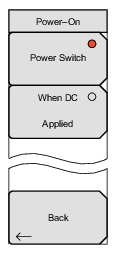 | Power Switch Press this submenu key to set the instrument for normal use of the On/Off button on the instrument front panel. When DC Applied Press this submenu key to set the instrument to automatically restart when DC power is applied to the External Power connector (item 11 in Figure: MS202xC Test Panel Connectors). Refer to External Power. Back Press this key to return to the System Options 2/2 Menu. |