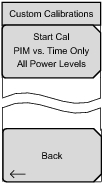 | Start Cal PIM vs. Time Only All Power Levels Press this submenu key to begin the calibration for PIM versus Time. You need a Low PIM Termination. Follow screen prompts until calibration is complete. In Custom Calibrations, the calibrations are generated at integer power levels within the power level range (for example: 46.0 dBm, 45.0 dBm, 44.0 dBm, ... 25.0 dBm). Back Press the Back submenu key to return to the Calibrate Menu. |