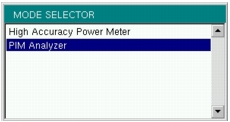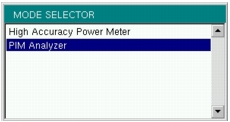To access the functions under the Mode menu, select the
Shift key, then the
Mode (
9) key. Use the directional
Arrow keys to highlight the selection, and press the
Enter key to select. The list of modes that appears in this menu will vary depending upon the options that are installed and activated in your instrument.
Figure: Mode Selector Menu is an example of the Mode menu. Your instrument may not show the same list.
Pressing the
Shift key and then a number key selects the menu function that is printed above the key number (
Figure: Keypad and Secondary Function Menus).
Not all Secondary Function Menus are active in various operation Modes. If any one of these menus is available in a specific instrument Mode of operation, then it can be called from the number keypad. It may also be available from a main menu key or a submenu key. The ten Secondary Function Menus are: