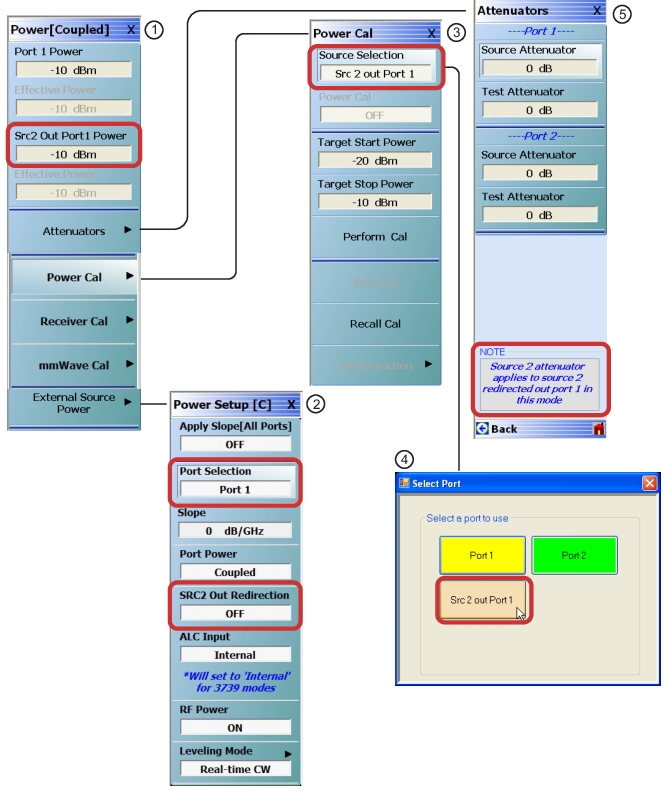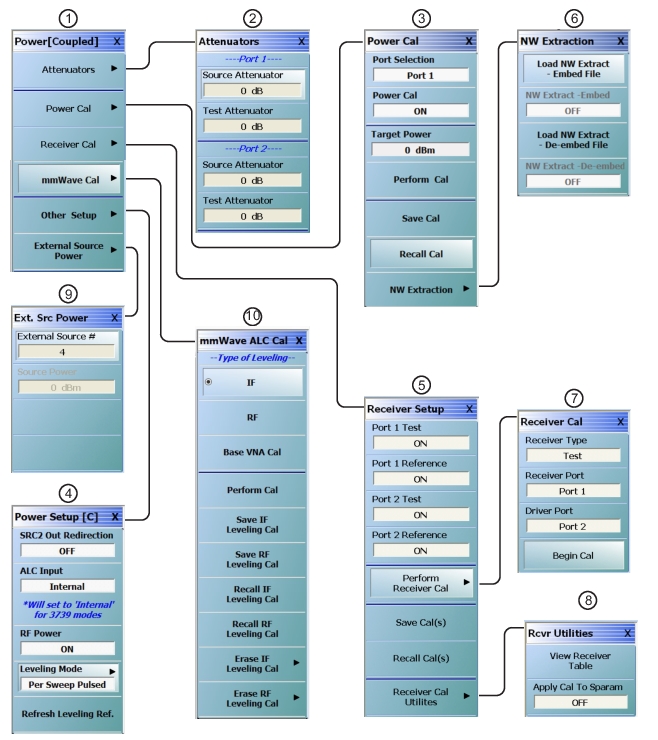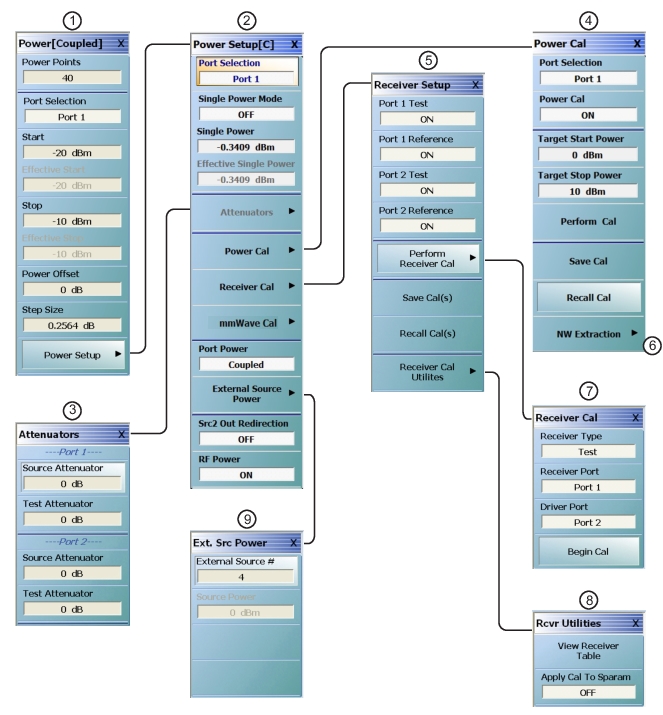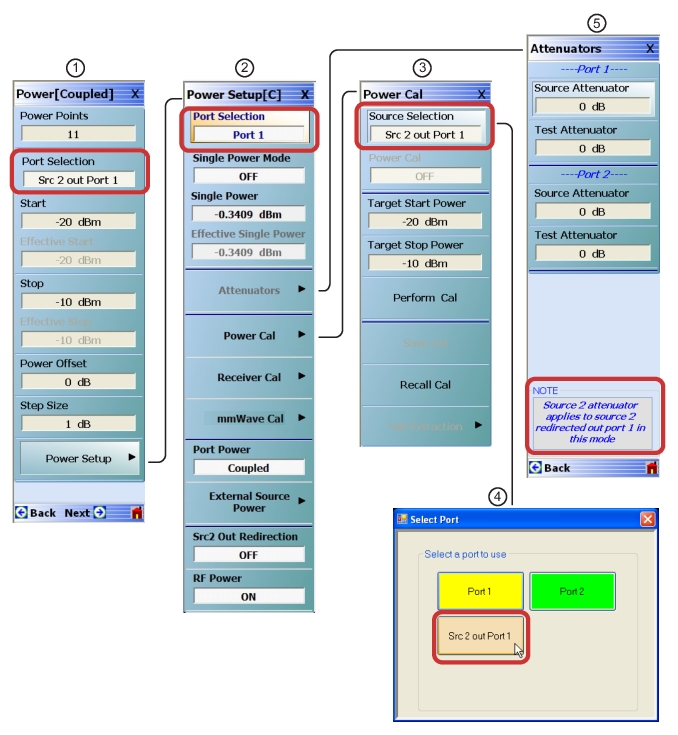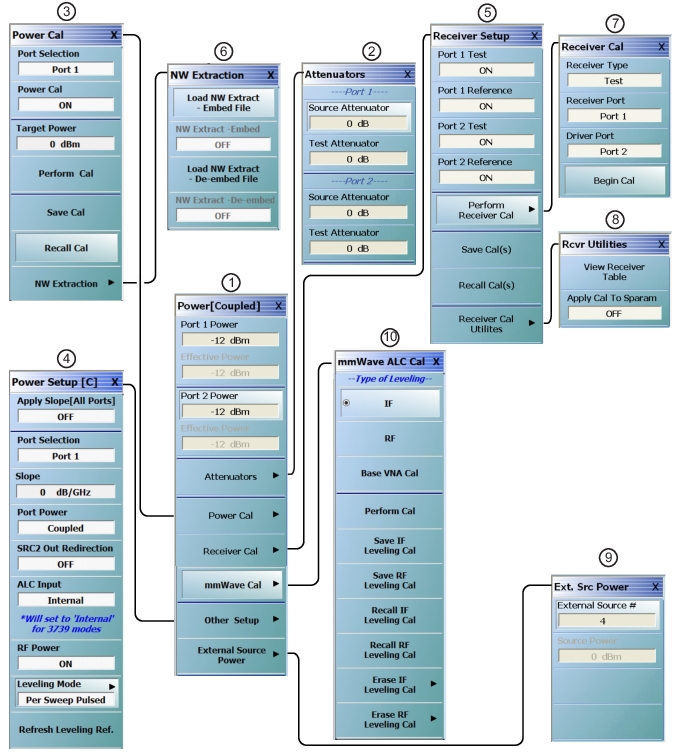 | |
This power menu set, including menu appearance and menu links, is available if Sweep Type is set to Frequency-Based (Linear) or Frequency-Based (Log), (When Modular BB is enabled on the APPLICATION menu on MS4647B only when equipped with Options 007, 070, and 08x, some power menus have either relabeled buttons or additional buttons.) The button changes are related to power levels above and below 54 GHz. | 4. POWER SETUP Menu – Frequency-Based Sweep – 2-Port VNAs. Leveling Mode is visible only if the application is set to PulseView. Refresh Leveling Reference is only visible in Per Sweep Pulsed and Per Point Pulsed leveling modes. 10. mmWAVE ALC CAL Menu. The mmWave CAL button is visible only in 3739 or Multiple Source modes when mmWave control is enabled. |