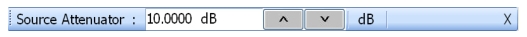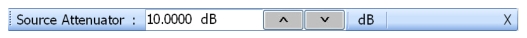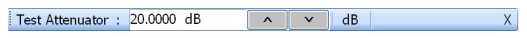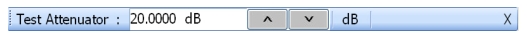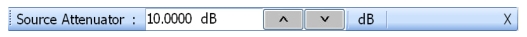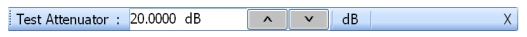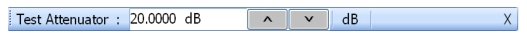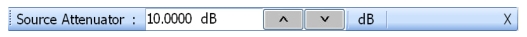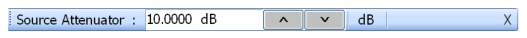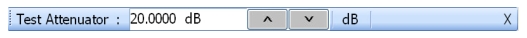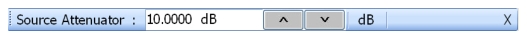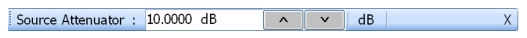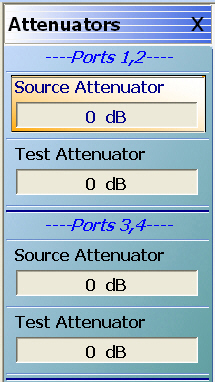 | Source Attenuator (Ports 1,2) (dB) Select displays the Source Attenuator field toolbar and allows the user to set the Port 1,2 attenuation in 10 dB increments. 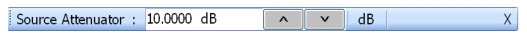 Test Attenuator (Ports 1,2) (dB) Select displays the Test Attenuator field toolbar and allows the user to set the Test Port 1,2 attenuation in 10 dB increments.  Source Attenuator (Ports 3,4) (dB) Select displays Source Attenuator field toolbar and allows the user to set the Port 3,4 attenuation in 10 dB increments. 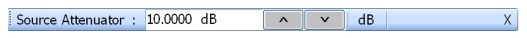 Test Attenuator (Ports 3,4) (dB) Select displays the Test Attenuator field toolbar and allows the user to set the Test Port 3,4 attenuation in 10 dB increments. 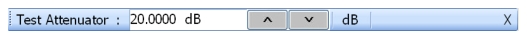 |