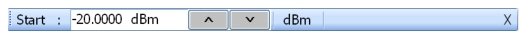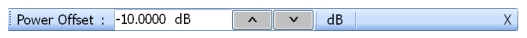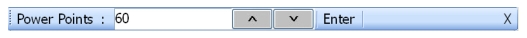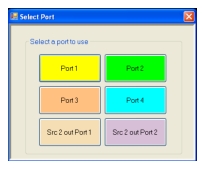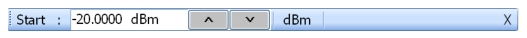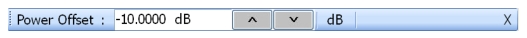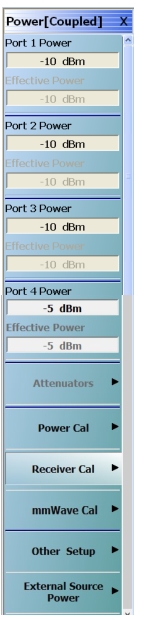 | Port 1 Power Select displays the Port 1 Power field toolbar and allows setting the port 1 power level in dBm. If Port Power is set to coupled, changes to the Port 1 Power level affect all other port power levels. 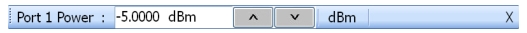 Effective (Port 1) Power (dBm) Read-only display. Shows the effective Port 1 power after any applied attenuator. Port 2 Power Select displays the Port 2 Power field toolbar and allows setting the port 2 power level in dBm. If Port Power is set to coupled, changes to the Port 2 Power level affect all other port power levels. 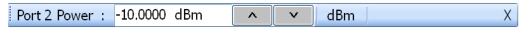 Effective (Port 2) Power (dBm) Read-only display. Shows the effective Port 2 power after any applied attenuator. Port 3 Power Select displays the Port 3 Power field toolbar and allows setting the port 3 power level in dBm. If Port Power is set to coupled, changes to the Port 3 Power level affect all other port power levels. The toolbar is similar in appearance to the Port 2 Power (dBm) toolbar above. Effective (Port 3) Power (dBm) Read-only display. Shows the effective Port 3 power after any applied attenuator. Port 4 Power Select displays the Port 4 Power field toolbar and allows setting the port 4 power level in dBm. If Port Power is set to coupled, changes to the Port 4 Power level affect all other port power levels. The toolbar is similar in appearance to the Port 2 Power (dBm) toolbar above. Effective (Port 4) Power (dBm) Read-only display. Shows the effective Port 4 power after any applied attenuator. |
Attenuators Button Not Present If the Attenuators button is not present, the Sweep Type is set to Power-Based Sweep (CW or Swept Frequency). The button is available on the POWER SETUP menu described in the section below. The operation on the POWER SETUP menu is the same as described here. Button Not Available If the Attenuators button is unavailable, the attenuator options have not been installed in your instrument. Contact Anritsu Customer Service for more information. Button Available If the Attenuators button is available, one of the attenuator options has been installed: • Option 61: Includes Port 1 Source Attenuator and Port 2 Test Attenuator. • Option 62: Includes Port 1 Source Attenuator, Port 2 Source Attenuator, Port 1 Test Attenuator, and Port 2 Test Attenuator. • In 4-Port Mode, the two attenuators control Port 1-2 and Ports 3-4. Select displays the ATTENUATORS menu and allows the user to configure Source and Test attenuators for port 1 and port 2. Power Cal Select displays the POWER CAL menu. Receiver Cal Select displays the RECEIVER SETUP menu. mmWave Cal Select displays the mmWAVE ALC CAL menu. The mmWave CAL button is visible only in 3739 or Multiple Source modes when mmWave control is enabled. Other Setup (Power) Select displays the POWER SETUP [1], POWER SETUP [2], or the POWER SETUP [C] menu. The name of the POWER SETUP menu depends on the settings of the Power Selection button and the Port Power button. External Source Power Select displays the EXT SRC POWER (EXTERNAL SOURCE POWER) menu. |
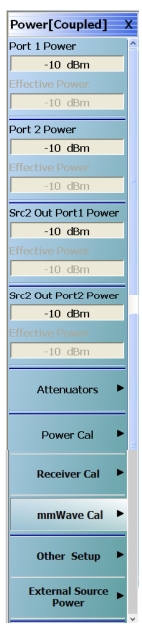
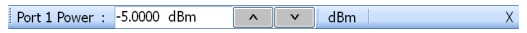
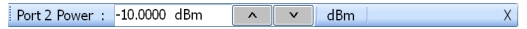


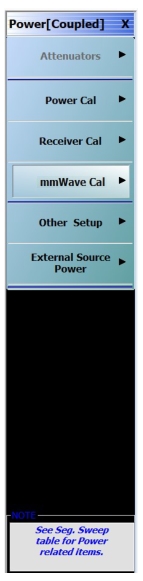
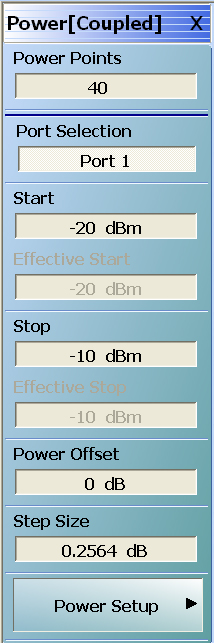
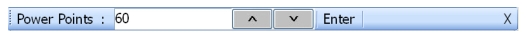
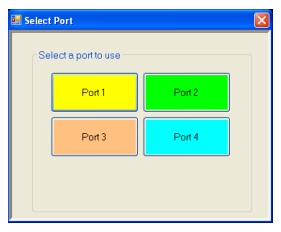 X
X