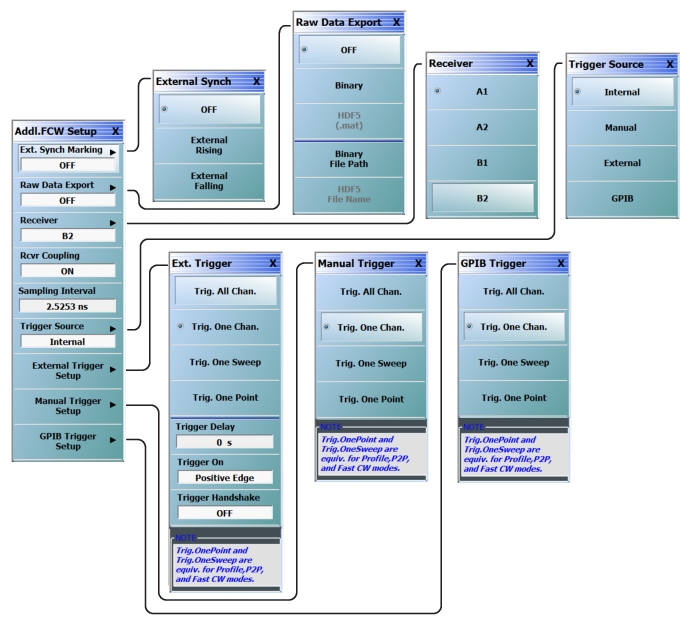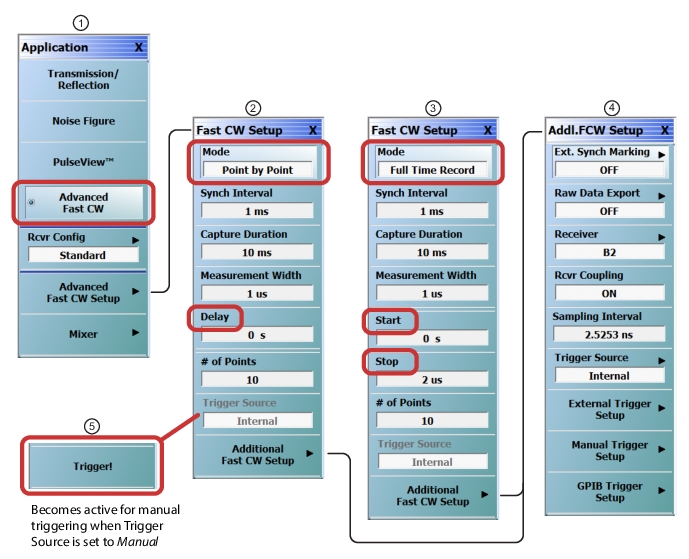 | |
1. Application Menu (note that the True Mode Stimulus Setup button is replaced by the Advanced Fast CW Setup button when Fast CW is activated). 2. Fast CW Setup Menu with Point by Point mode selected. Note that a Delay time parameter is enabled for this mode. (see Figure: Fast CW SETUP Menu) 3. Fast CW Setup Menu with Full Time Record mode selected. Note that a Start/Stop time parameter is enabled for this mode. (see Figure: Fast CW SETUP Menu.) 4. Additional Fast CW Setup Menu (see Figure: Advanced Fast CW Menu Set – Additional Fast CW Setup Menus and Figure: Additional FCW SETUP Menu.) 5. When Trigger Source is set to Manual, a Trigger! button appears and is active for manual triggering. |