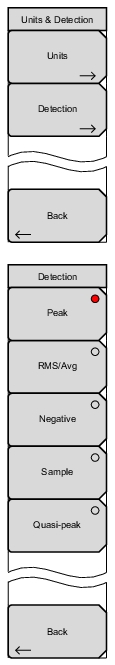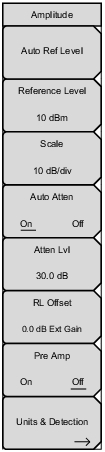 | Auto Ref Level Press this submenu key to adjust the position of a displayed signal so that it is approximately two divisions down from the top of the sweep window, if possible. When the key is pressed, the reference level is adjusted once. Auto Ref Level may turn off the low-noise front-end preamplifier, but does not turn it on. It has no effect on vertical scaling. Reference Level The reference level is the top graticule line on the display, and can be set from +30 dBm to –150 dBm. A value may be entered from the numeric keypad. Use the ± key to toggle between positive and negative values. After entering the value, press the dBm submenu key or the Enter key. The up or down arrow keys change the reference level in 10 dB steps, and the left or right arrow keys change the value by 1 dB. The rotary knob changes the value by 0.1 dB per click. The reference level value may be modified by the reference level offset value to compensate for an external attenuator or amplifier. Scale The scale can be set in 1 dB steps from 1 dB per division to 15 dB per division. The value can be changed using the keypad, the rotary knob, or the arrow keys. Auto Atten On/Off Input attenuation can be either tied to the reference level (On) or manually selected (Off). When input attenuation is tied to the reference level, attenuation is increased as higher reference levels are selected to make sure the instrument input circuits are not saturated by large signals that are likely to be present when high reference levels are required. Atten Lvl Press this submenu key and use the numeric keypad, the rotary knob, or the arrow keys to change the attenuation value. RL Offset xx dB Ext Gain/Loss RL Offset compensates for the presence of external input attenuation or gain. Enter a positive value to compensate for gain or loss, then press the appropriate submenu key (dB External Gain or dB External Loss). The new RL Offset value is displayed on the button. Pre Amp On/Off This submenu key turns the low‑noise front‑end preamplifier on or off. To ensure accurate measurement results, the largest signal into the instrument input when the preamplifier is turned on should be less than –40 dBm. Units & Detection Press this submenu key to open the Units & Detection Menu. |