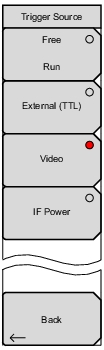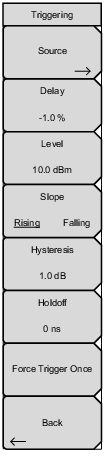 | Source: Displays the Trigger Source Menu. Delay XX % Used when External or Video is selected in the Trigger Source menu. Measurement begins after set time delay once the trigger has occurred. Use the numeric keypad, rotary knob, or arrow keys to change the delay value. When using the numeric keypad, the Units menu is displayed. Press the appropriate key to enter the trigger delay value as a percentage of the sweep time or a fixed value in units of ns, μs or ms. A negative delay displays the trigger position on screen, while a positive value places the trigger point off the screen to the left. Level Sets a trigger level to initiate a measurement when Video or IF Power is selected in the Trigger Source Menu. Press this key, then use the rotary knob, arrow keys, or numeric keypad to enter the trigger power level. The value ranges from – 150 dBm to + 30 dBm. Slope Sets the trigger slope to rising or falling. Hysteresis: When used, value unit is in dB. Hysteresis can be used with Level and Slope when setting a measurement trigger. Hysteresis is used to prevent undesired triggering when the signal is hovering near the trigger value. For example, the Level is set to 10 dBm, the Slope is set to Rising, and Hysteresis is 1 dB. The first trigger occurs when the signal reaches at least the 10 dBm level. To trigger again, the signal must drop below 9 dBm before returning to 10 dBm. For another example, with Level set to 10 dBm, slope set to Falling, and Hysteresis set to 1 dB, the opposite must occur to activate a trigger. The signal amplitude falls and a trigger occurs when the signal reaches the 10 dBm level. The signal must then reach at least 11 dBm before falling to 10 dBm and initiating a trigger. Holdoff Delays the next trigger to the time set regardless of triggers occurring within the set time. Force Trigger Once: Forces a sweep regardless of meeting any trigger criteria. Back Returns to the Sweep Menu. |