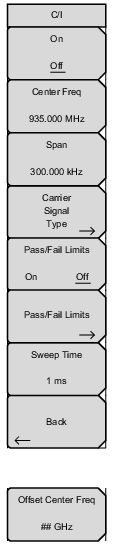 | On/Off Starts and stops the carrier to interference measurement. On/Off Turns carrier to interference ratio measurements on or off. Center Freq Press this submenu key to set the center frequency using the keypad, arrow keys, or the rotary knob. When using the numeric keypad, press a unit key or press Enter for values in MHz. With zero offset, this key is labeled Center Freq. With an offset other than zero, this key is labeled Offset Center Freq, as illustrated on the left, below the full menu. Refer to Freq 1/2 (Frequency Menu with Offset Function. Span Press this submenu key to set the frequency span using the keypad, arrow keys, or the rotary knob. When using the numeric keypad, press a unit key or press Enter for values in MHz. Carrier Signal Type Press this submenu key to display the C/I Signal Type Menu. Sweep Time Press this submenu key to set the sweep time. The sweep time is displayed on the key. Use the arrow keys or the rotary knob, then press Enter. Or use the number keypad, then press a unit key (or press Enter for values in µs). Sweep Time Sets the sweep time for the measurement. Back Returns to the Masks and C/I Menu. Offset Center Freq Submenu key label when a frequency offset has been entered. |