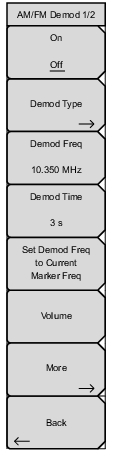 | On/Off Turns AM/FM Demodulation on or off. Demod Type Provides submenu keys to select the type of signal to be demodulated (refer to Demod Type Menu): FM Wide Band FM Narrow Band AM USB LSB Demod Freq Use the keypad, directional arrow keys, or the rotary knob to enter the center frequency of the signal to be demodulated. When using the numeric keypad, press a unit key or press Enter for values in MHz. This frequency does not have to be within the current frequency sweep range to which the instrument is set. Demod Time Use the keypad, directional arrow keys, or the rotary knob to increase or decrease the demodulation time, and press the Enter key to select. The demodulation time can be set from 100 milliseconds to 500 seconds. The instrument sweeps one time for every demodulation period. Sweeping pauses during the demodulation time. Set Demod Freq to Current Marker Freq Sets the demodulation frequency to the frequency of the current marker. Volume The current volume setting is displayed on the screen. Use the up or down arrow keys or rotary knob to change the volume, and press the Enter key to select. More Opens the AM/FM Demod 2/2 Menu. Back Returns to the [Spectrum] Measure Menu. |