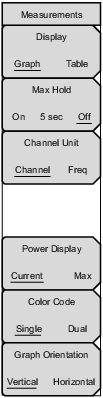 | Display Graph/Table Max Hold On/5 sec/Off Channel Units Channel/Freq Power Display Current/Max Color Code Single/Dual Graph Orientation Vertical/Horizontal |
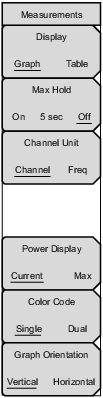 | Display Graph/Table Max Hold On/5 sec/Off Channel Units Channel/Freq Power Display Current/Max Color Code Single/Dual Graph Orientation Vertical/Horizontal |
Note | Screen captured images are provided as examples. Measurement details shown on your instrument may differ from the examples in this user guide |
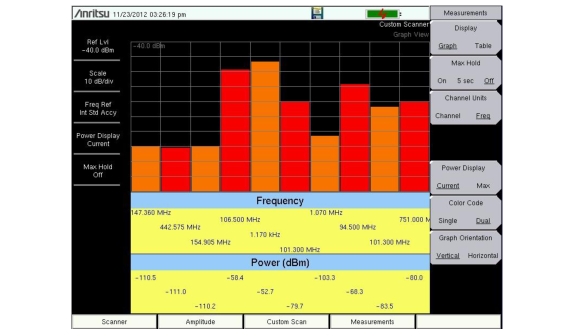 |
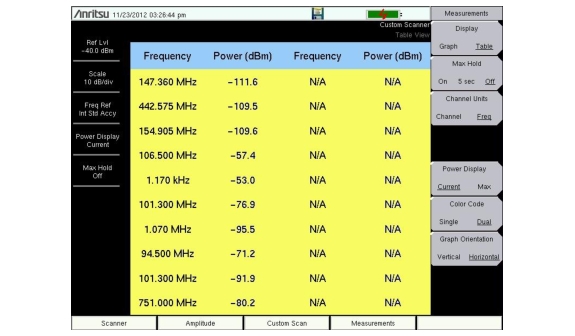 |