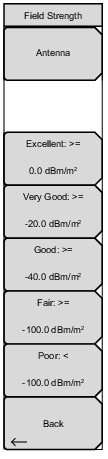 | Refer to Field Strength for related information. Antenna - Filter the antenna list by favorites or EMI antennas - select and deselect antennas as a favorite, and save the favorites list - navigate the antenna list pages Excellent to Poor These submenu keys are used to set the color values for the recorded field strength during data collection. The bar graph in the lower part of the display indicates measured power density within the range settings of Excellent to Poor; the color of the measured Field Strength box, dots on the screen, and .kml pins change based on the measured value. Dark Green: Measurement ≥ Excellent Light Green: Measurement ≥ Very Good Yellow: Measurement ≥ Good Orange: Measurement ≥ Fair Red: Measurement ≤ Poor Back |