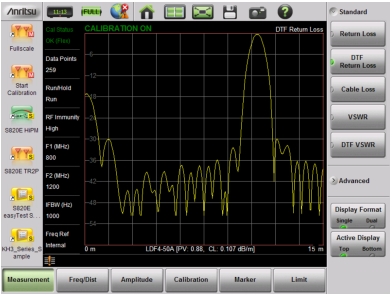The main menu keys are horizontally arranged along the lower edge of the touchscreen. The main menu key functions change based on the instrument mode. The instrument mode is set with the Mode (9) key, the Menu key, or the mode selector icon (icon not available in Classic mode). The main menu keys generate function‑specific submenus.
(icon not available in Classic mode). The main menu keys generate function‑specific submenus.