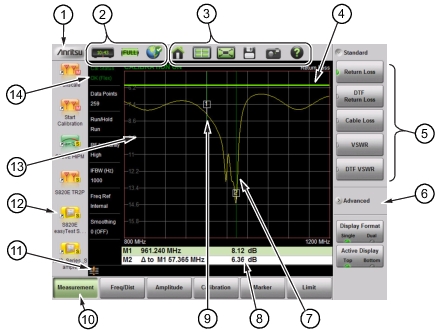 | |
1. | Anritsu Logo. Displays the System Status dialog screen when pressed. Press Esc or |
2. | Status Tool Bar. Refer to Status Tool Bar for information on each icon. |
3. | System Function Tool Bar. Shortcuts to various system functions. See System Function Tool Bar for information on each icon. Not displayed in Classic Mode. |
4. | User‑defined Limit Line. |
5. | Expanded submenu. Expanded submenus display the function buttons. |
6. | Collapsed submenu. Pressing a collapsed submenu causes it to expand as shown in row 5. Refer to Submenu Keys. |
7. | Active trace sweeping between Start Frequency (F1) and Stop Frequency (F2). |
8. | Marker Table. Refer to Markers. |
9. | Marker 1. |
10. | Main Menu keys with Measurement selected. Refer to Main Menu Keys. |
11. | Warning and Status Area. |
12. | User‑defined Shortcuts. Refer to Menu Key. Not displayed in Classic Mode. |
13. | Graph, a 10 x 10 grid showing the active trace. |
14. | Instrument Settings Summary provides a selection of Measurement Information pertaining to the current, active trace, or traces. May also be used as a touchscreen shortcut to submenus. |