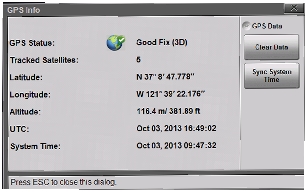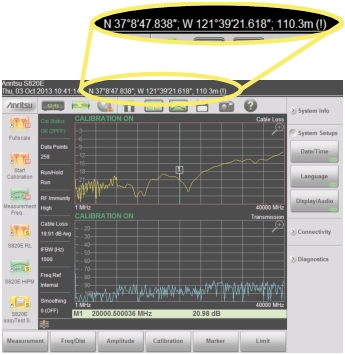| GPS Data Clear Data Press this key to clear the Site Master’s current GPS location data or last known GPS location data. If a compatible GPS module is attached, then the instrument will attempt to re‑acquire a GPS fix. Note: The last Good Fix location information will be retained until the instrument is powered off, the Clear Data button is pressed, or a new Good Fix is acquired. The Good Fix or the Last Fix location information is store d in the measurement file and is included in the screen capture header/footer. Sync System Time Press this key to sync the instrument’s time setting with the current GPS information. Sync only works with a good GPS fix. After a valid sync the instrument time is reset based on the UTC time plus/minus the time zone offset. Refer to Time Zone Settings. |