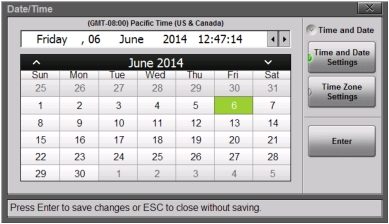| Time and Date Time and Date Settings Press to change the current time and/or date using the touchscreen or the number keypad. Press Enter to save the changes. (Figure: Date/Time Dialog Box). With a good fix, the system date and time can be updated from the GPS signal. Refer to GPS Menu. Time Zone Settings Press to change the time zone and to select whether the system clock is automatically adjusted for daylight saving time. Press Enter to save the changes. |