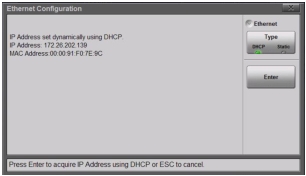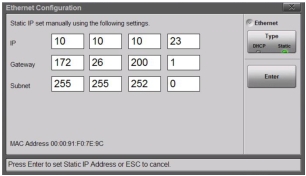| Ethernet Type: Press this key to select the type of IP Address setting: DHCP or Static. When set to DHCP, the instrument dynamically sets the IP Address and displays it, as shown in Figure: Ethernet Configuration Dialog - DHCP. When set to Static, the user must manually enter the IP, Gateway, and Subnet addresses, as shown in Figure: Ethernet Configuration Dialog - Static. The settings are saved once the Enter button is pressed. |