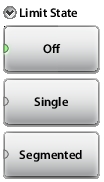 | Limit Off Press this key to turn off limit lines. Single Press this key to create or move a single limit line. Segmented Press this key to create or edit segmented limit lines. |
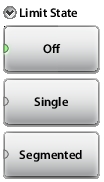 | Limit Off Press this key to turn off limit lines. Single Press this key to create or move a single limit line. Segmented Press this key to create or edit segmented limit lines. |
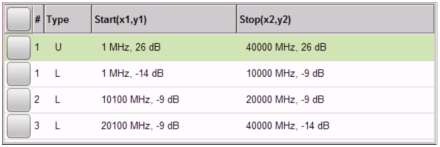 |
 | Edit Segments Add Press this key to add a segment. A dialog box is displayed allowing selection of Upper or Lower limit lines and settings for Start and Stop x‑axis values and y‑axis values. Press Enter to save changes, or press ESC to close without saving. Refer to Edit Limit Values Dialog Box. Edit Press this key to edit the highlighted segment. A dialog box is displayed allowing selection of Upper or Lower limit lines and settings for Start and Stop x‑axis values and y‑axis values. Press Enter to save changes, or press ESC to close without saving. Delete Press this key to delete the selected limit segments. Close (ESC): Press this key (or press the Esc key) to close the Segments menu and return to the Limit menu. |
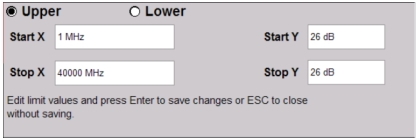 |