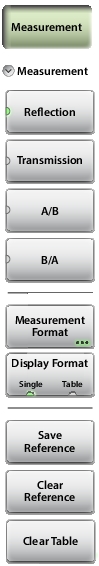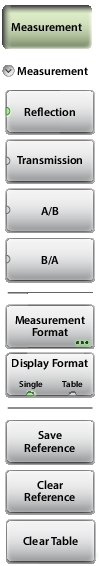 | Measurement Reflection: Press this submenu key to select a reflection (Port 1) measurement. Transmission Press this submenu key to select a transmission (Port 1 to Port 2) measurement. A/B Press this submenu key to display the result of Port 1/Port 2. B/A Press this submenu key to display the result of Port 2/Port 1. Measurement Format Press this submenu key to open the Measurement format dialog box and select one of the available formats. Figure: Single Display Format Choose from: LogMag/Phase LinMag/Phase SWR Impedance Display Format Single Table Press this submenu key to toggle the display format to Single or Table. Single is the default setting. With Single format, the selected measurement type is displayed as shown in Figure: Single Display Format. With Table selected, 12 rows are available to display up to 12 measurements. Refer to section Table Display Format. |