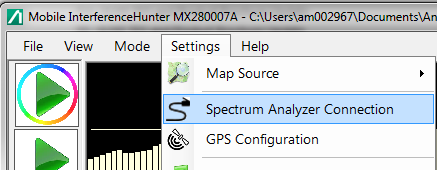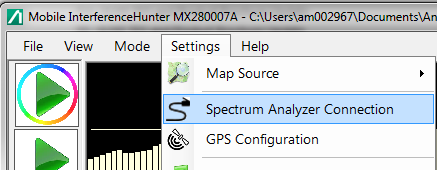Connecting MIH Ethernet to a Spectrum Analyzer
In the MIH Settings menu, click Spectrum Analyzer Connection mode to set up the Ethernet connection with the instrument as shown in
Figure: Spectrum Analyzer Connection. The IP address dialog will display similar as shown in as shown in
Figure: MIH Connection Setup Dialog.
1. Type in the IP address of the instrument or the Wi-Fi router.
2. Click Test Connection to confirm connectivity. Once the Ethernet connection is complete and verified, begin taking measurements.