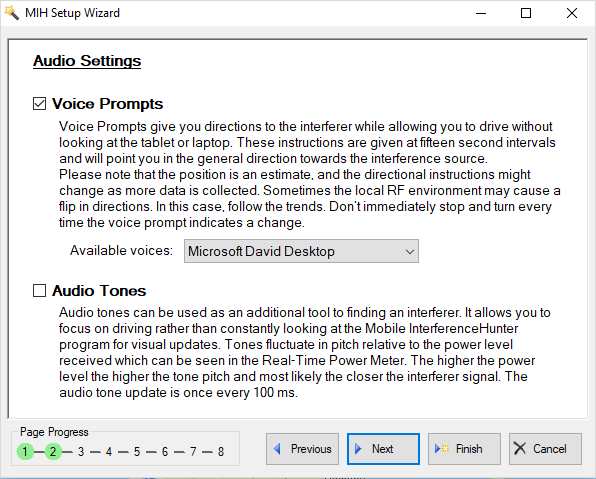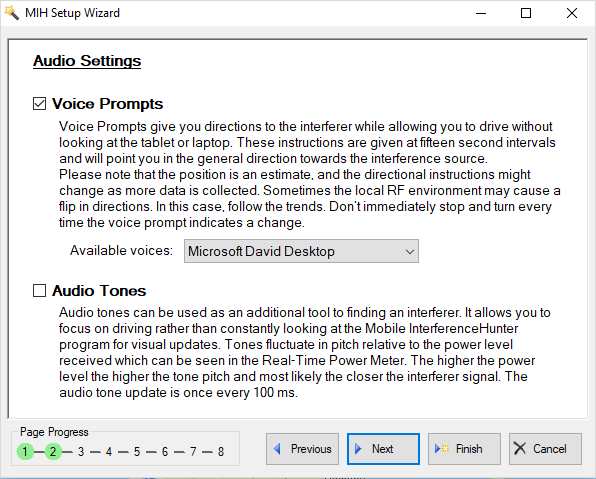Audio Settings
The MIH Audio Settings menu is shown in
Figure: Audio Settings.
To set the MIH Audio Setting:
• Click Voice Prompts to receive directions to the interferer while driving.
• Click Audio Tones to receive tones that fluctuate in pitch relative to the power level of the interferer signal strength.