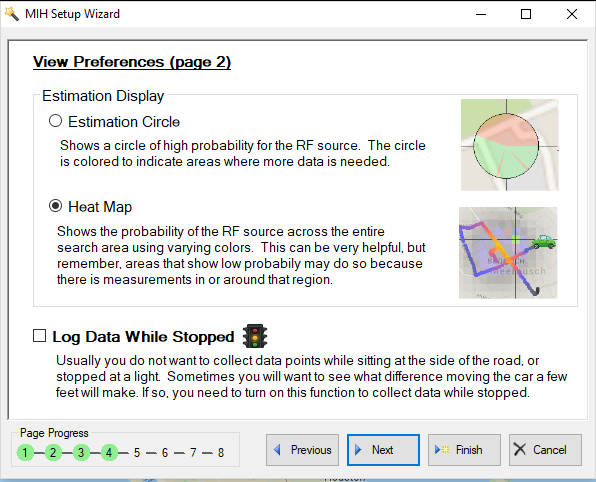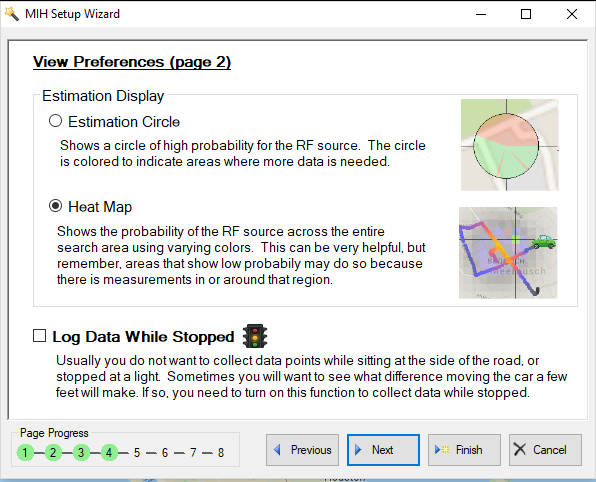View Preferences (page 2)
The MIH View Preferences (page 2) menu is shown in
Figure: View Preferences (page 2).
To set preferences from View Preferences (page 2):
• Click Estimation Circle to show a circle of high probability for the RF source.
• Click Heat Map to show the probability of the RF source across the entire search area.
• Check the Log Data While Stopped to collect data while stopped.