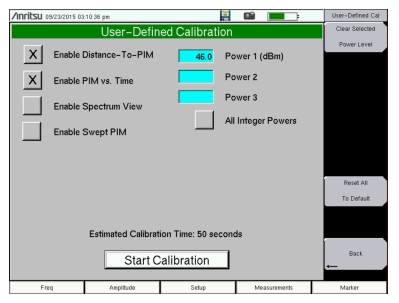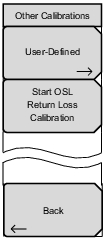 | User-Defined Press this submenu key to open the User-Defined Calibration dialog box shown in Figure: User-Defined Calibration Dialog Box. This dialog lets you enable specific calibrations or multiple calibrations at multiple power levels to be performed in sequence. Select the desired calibrations to be performed and enter the desired power levels. Selecting All Integer Powers performs the calibrations at every integer power level (20, 21, 22,..., 46) dBm. The estimated calibration time based on the current selections is displayed at the bottom of the dialog box. Press Start Calibration and follow the screen prompts until the calibration is complete. Start OSL Return Loss Calibration Press this submenu key to begin calibration of the PIM test port using an Open‑Short‑Load (OSL) precision calibration standard. A less accurate calibration method is used during the Standard Calibration process to support DTF measurements through the PIM test port. This OSL calibration is provided to support cases where higher DTF magnitude accuracy is desired. Back Press the Back submenu key to return to the Calibrate Menu. |