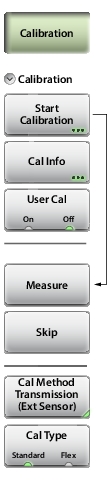 | Start Calibration Press this key when you want to manually calibrate the instrument. The Calibration Setup window will open. Refer to Calibration Procedure. Measure: Press this key to perform a measurement at the end of each calibration step, after making the connections as instructed in the Setup window. Skip: This key is present only in calibration step 1 when the Cal Method is Transmission or OSL + Transmission. This step (zeroing the sensor) is optional and may be skipped. Back: If present, press this key to go back to the previous calibration step. Apply: This key is displayed only in the final calibration step. Press the key to apply the calibration and close the Setup window. Cal Method: The S331P supports OSL, Transmission (Ext Sensor), and OSL + Transmission calibration. Refer to Calibration Methods. Cal Type (Standard Flex): Press this key to toggle between Standard Cal and Flex Cal. Refer to Calibration Types. Cal Info Displays the Active Cal Settings and current instrument settings. Refer to Cal Info. User Cal (On Off) Determines whether the Active Cal Settings are applied to the current measurement. With User Cal off, the factory default calibration (1-Port ReadyCal) is applied to all measurements except Transmission. Turning User Cal on restores the Active Cal Settings, including frequency range. See the Note in Cal Info. |