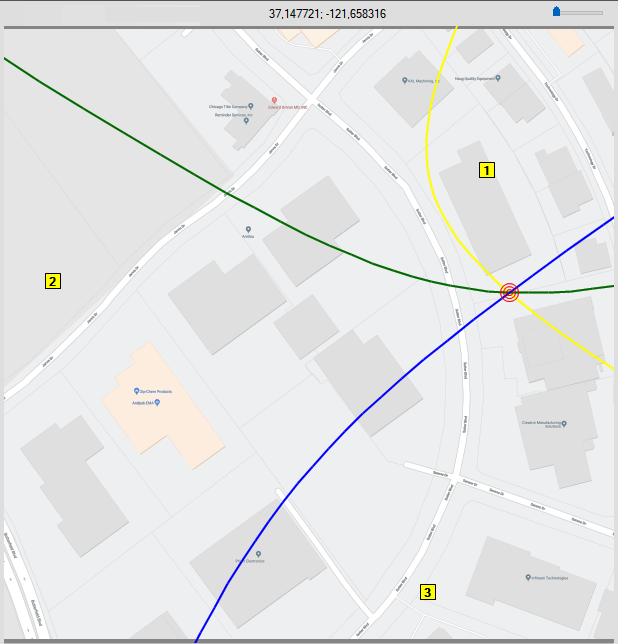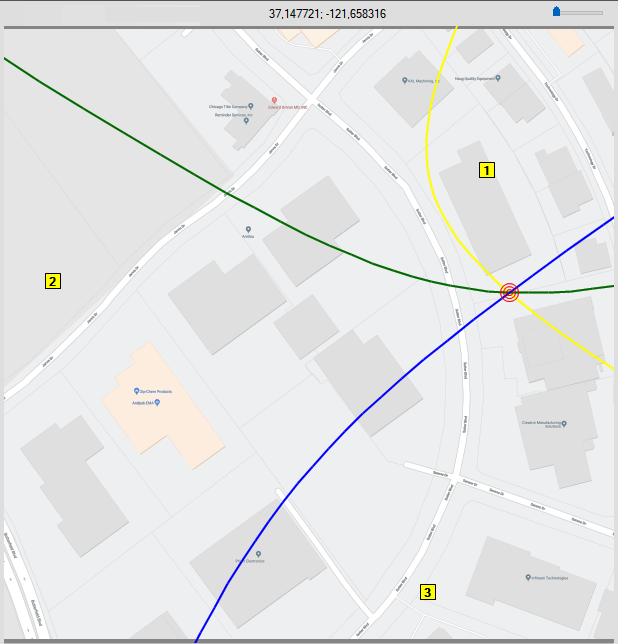Selecting
Start will initiate the program to communicate to the three monitors and perform the TDoA measurement. The red bullseye indicates the identified target by the intersecting lines of the receiver 1, 2, and 3 as shown in
Figure: TDoA Map Measurement Display. The TDoA map display is described in
TDoA Application.