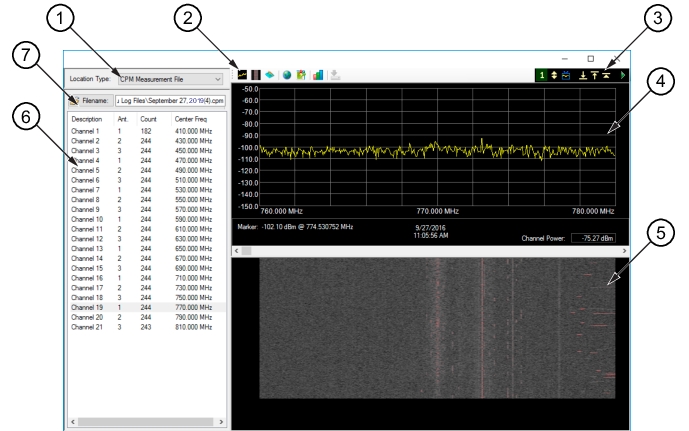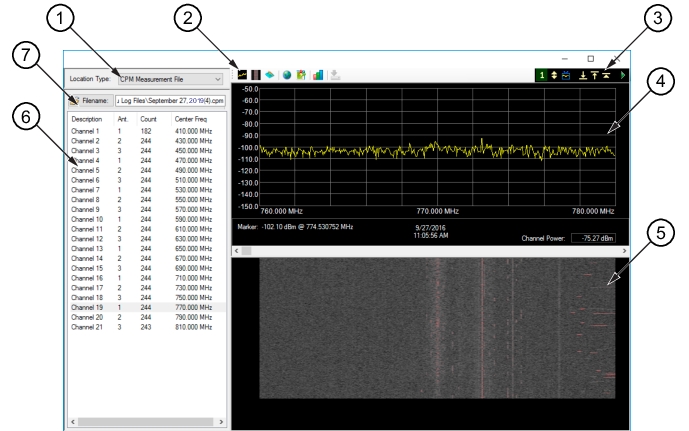CPM Measurement File
The CPU Measurement File view is shown in
Figure: Remote Monitor View.
CPM Measurement View
User selected view. Two windows will be displayed to view the CPM file – trace view and spectrogram view.
Toolbar
Active in CPM Measurement File view.
For toolbar button details, see
Scan Viewer Toolbar,
Trace View Buttons
Usable in CPM Measurement File mode.
For description of each, see
Table: Trace View Buttons.
Sweep Window
Shows the RF sweep view of the selected CPM file.
Spectrogram Window
Shows the Spectrogram view of the selected CPM file.
File Log
Shows the files staged in the opened folder.
Filename Browse
Browse to locate the CPM files catalog.