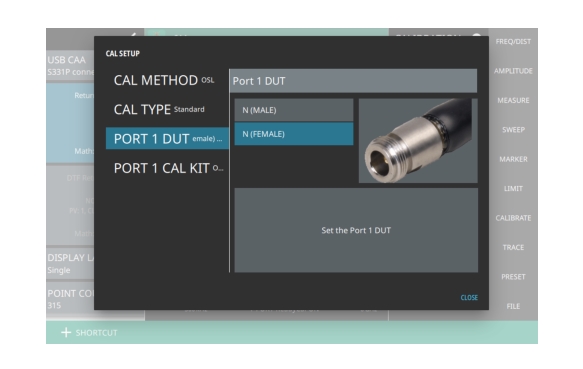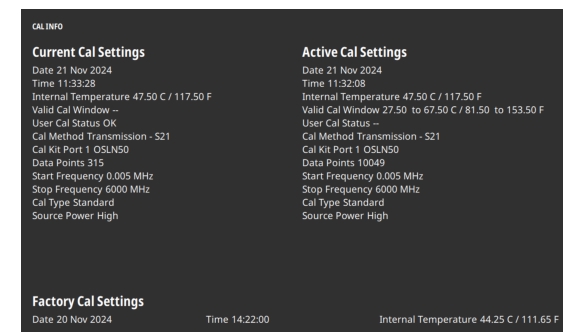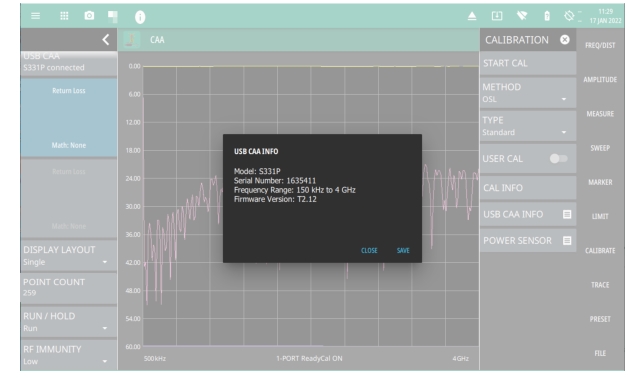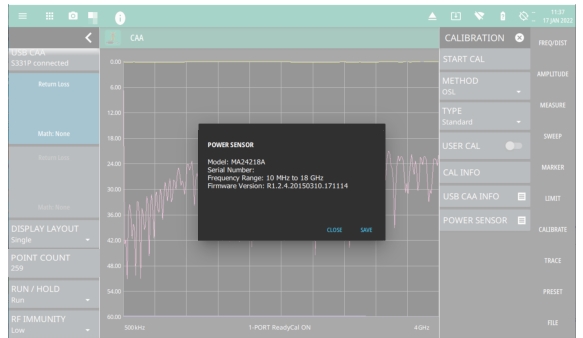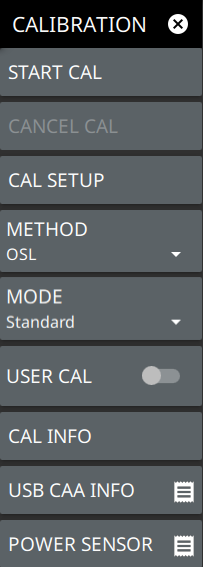 | START CAL Starts a manual measurement calibration. The CAL WIZARD window will open and provide on-screen instructions. Refer to . The basic calibration sequence is as follows: • Measure: Performs a measurement at each calibration step, after making the connections as instructed by the CAL WIZARD. • Previous: Goes back to the previous calibration step. • Skip: Present only in calibration step 1 when the calibration method is OSL + Trans (USB Sen). This step (zero the sensor) is optional and may be skipped. • Apply: Displayed only in the final calibration step, applies the calibration and closes the CAL WIZARD. • Cancel: Aborts the calibration and closes the CAL Wizard dialog. CANCEL CAL Cancels the active calibration. CAL SETUP Provides the predefined set of parameters needed to start calibration. METHOD The Cable and Antenna Analyzer supports various calibration methods. Refer to CALIBRATION METHODS. MODE Selects either Standard calibration or Flex calibration. Refer to Calibration Mode. USER CAL Toggles whether the active cal settings are applied to the current measurement. With User Cal off, the factory default calibration (1-Port ReadyCal) is applied to all measurements except Transmission. Turning User Cal on restores the active cal settings, including frequency range. See the Note in CAL INFO. CAL INFO Displays the active cal settings and current instrument settings. Refer to CAL INFO. USB CAA INFO Displays the cable antenna analyzer settings such as serial number, frequency range, etc. Refer to USB CAA Info (Field Master Series Only). Note that this option does not apply to Site Master instruments. POWER SENSOR Displays the power sensor settings. Refer to Power Sensor. |