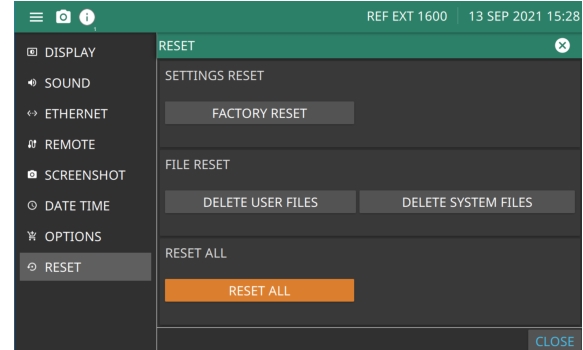 |
SETTINGS RESET FACTORY RESET: Restores the instrument to the factory default settings for all measurement modes and system settings, including language and the display and audio settings. Ethernet settings and user files are not affected. The instrument will automatically restart. FILE RESET DELETE USER FILES: Deletes all user files from the instrument’s internal memory, including measurement, setup, and screenshot files. System files are not affected. DELETE SYSTEM FILES: Deletes all user system files from the instrument’s internal memory, including keyboard EZ names, cable and antenna s, and log files. Other user files are not affected. RESET ALL RESET ALL: Performs a Factory Reset as described above and deletes all user files and system files from the instrument’s internal memory. The RESET ALL function overwrites all information stored in the non-volatile memory with default values. This includes the table of 2000 frequency/power level sets used for the sweep mode and the five power-offset tables used for the user level flatness correction function. The sweep is defined by a start index and stop index. The instrument will automatically restart. |