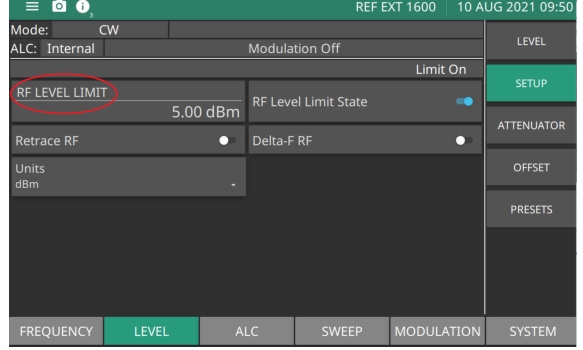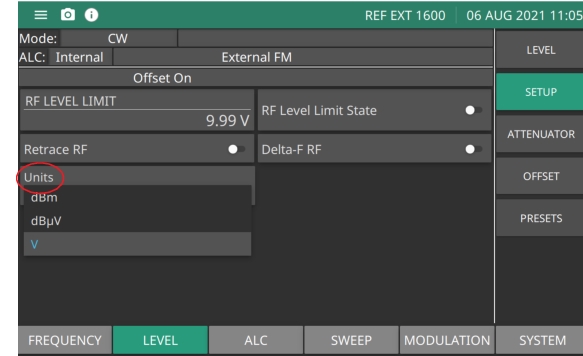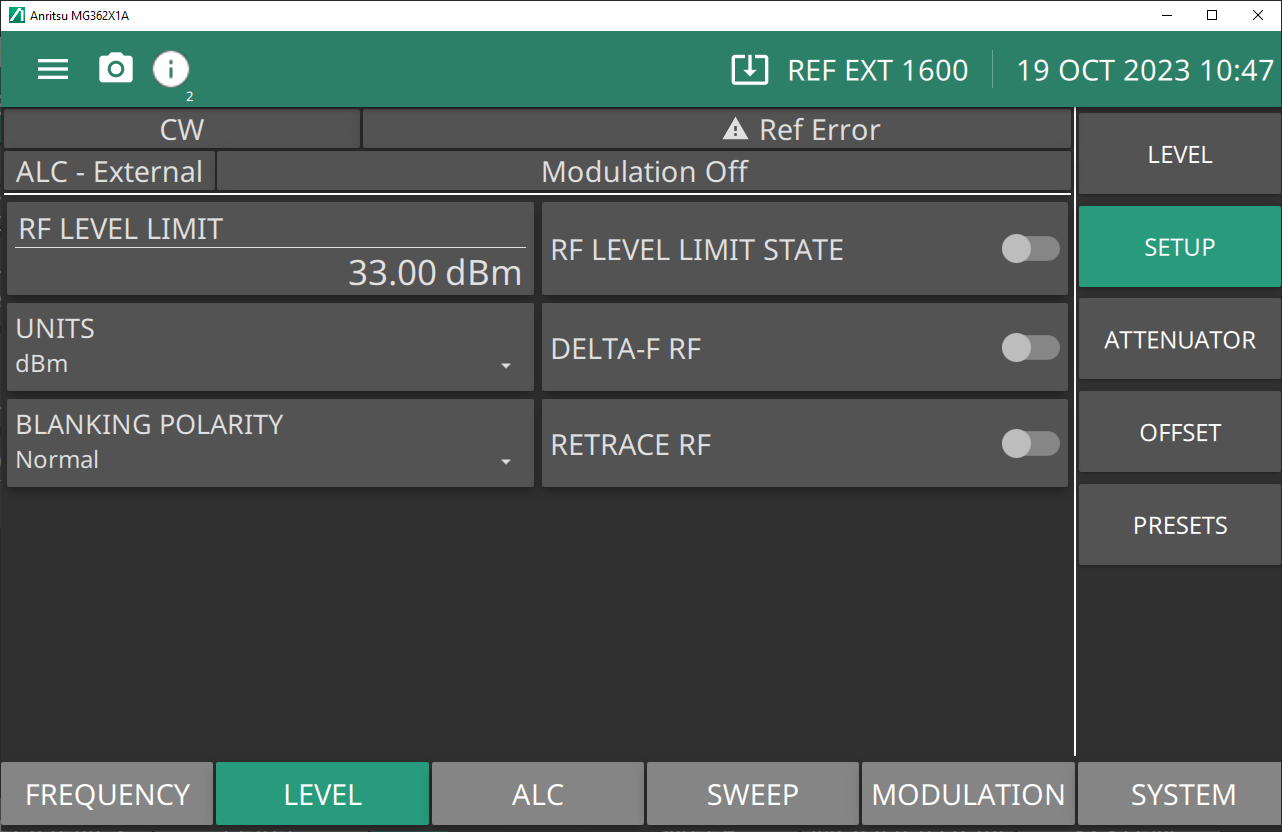 |
RF LEVEL LIMIT Sets the maximum power level when level limit state is enabled. Range is -130 dBm to 33 dBm with Option 2. Range is –20 to 33 dBm without Option 2. RF LEVEL LIMIT STATE When ON, the level status area displays “Limit” or “Lim”. UNITS Level units, select dBm, dBµV, mV. DELTA-F RF Toggle that controls RF On or Off during frequency switching in CW, Step sweep, and list sweep modes. Toggle Retrace RF Output protection On turns Delta-F RF Off. BLANKING POLARITY Selects the polarity of the signal that turns the RF on during pulse modulation, as follows: Normal: specifies positive-true operation; a TTL-high level will turn on the RF output signal. Inverted: specifies negative-true operation; a TTL-low level will turn on the RF output signal. RETRACE RF Controls the RF output On/Off during retraces. Toggling retrace RF Output protection On turns RF Off during retrace. |