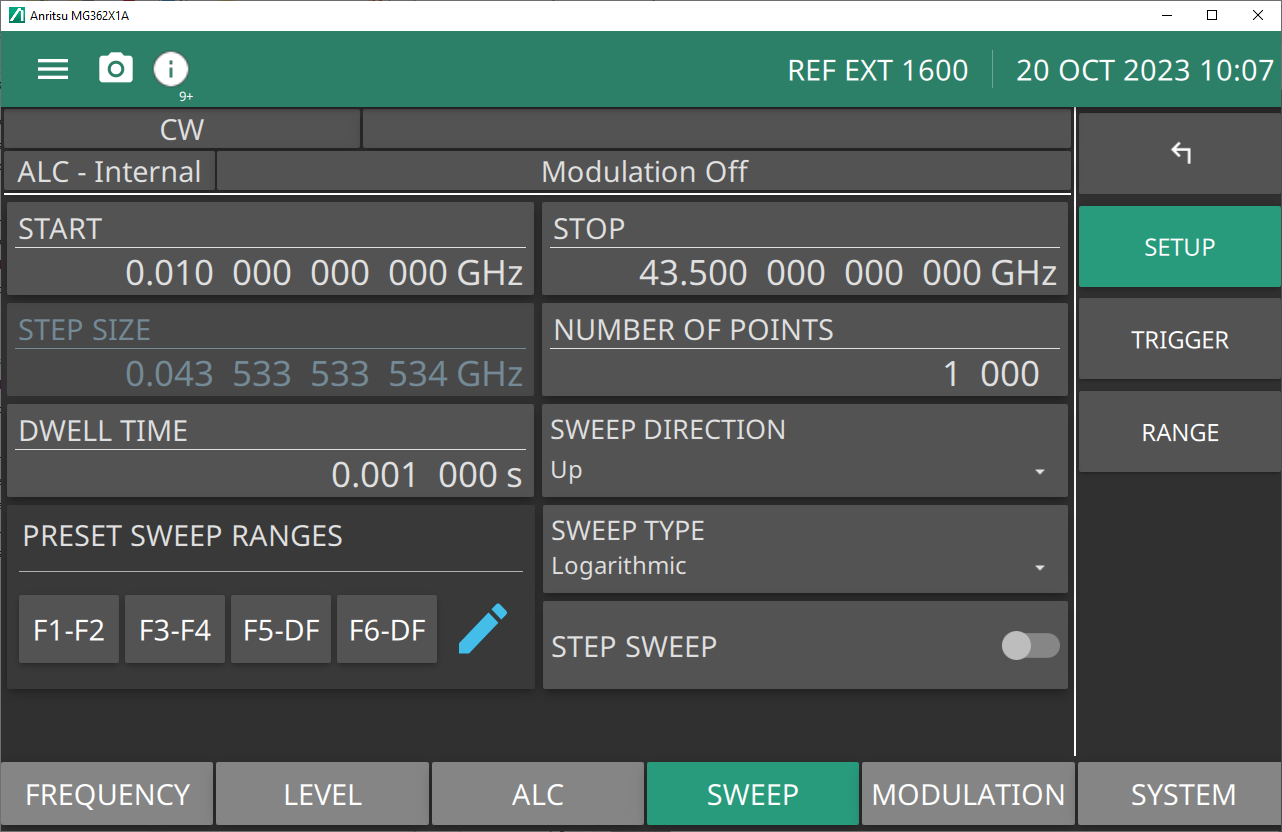 |
START Set the start level of the step sweep. STOP Set the stop level of the step sweep. STEP SIZE Set step size in frequency increments per sweep. The step size and the number of points are interactive. NUMBER OF POINTS Set the number of points per sweep. The number of points and step size are interactive. DWELL TIME Sets the sweep per point dwell time. Units are in seconds. SWEEP DIRECTION Sets the direction of the sweep up/down. Up = start to stop sweep. Down = stop to start sweep. PRSET SWEEP RANGES Selects a frequency sweep range preset. Range: F1F2|F3F4|F5DF|F6DF|L1L2|L3L4|L5L6|L7L8|L9L0 SWEEP TYPE Sets the parameter for sweep type to logarithmic or linear sweep operation. STEP SWEEP Set to start or stop step sweep. |