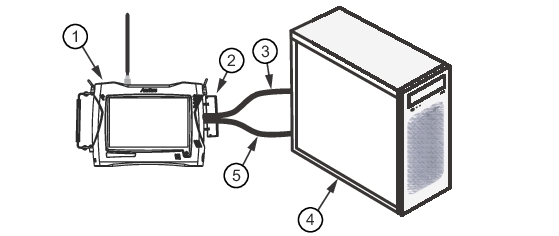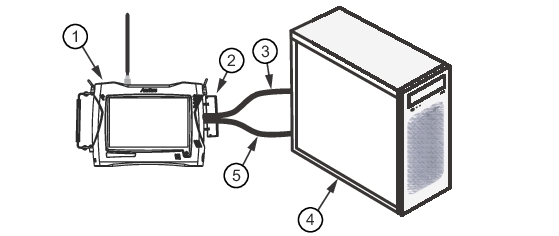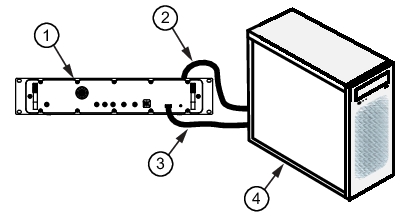PC/PCIe Connections
The PC/PCIe connections to the analyzer are described below.
Connecting the MS2090A
2. Open the side cover of the MS2090A to locate the Data Out and Ethernet ports.
3. Use the PCIe Nano pitch cable to connect the MS2090A Data Out port to the PCIe expansion card port on the Personal Computer.
4. Use an Ethernet cable to connect the MS2090A Ethernet port to the Personal Computer.
Connecting the MS27201A
2. Locate the Data Out on the front panel of the MS27201.
3. Use the PCIe Nano pitch cable to connect the MS27201A front panel Data Out port to the PCIe expansion card port on the Personal Computer.
4. Use an Ethernet cable to connect the MS27201A rear panel Ethernet port to the Personal Computer.