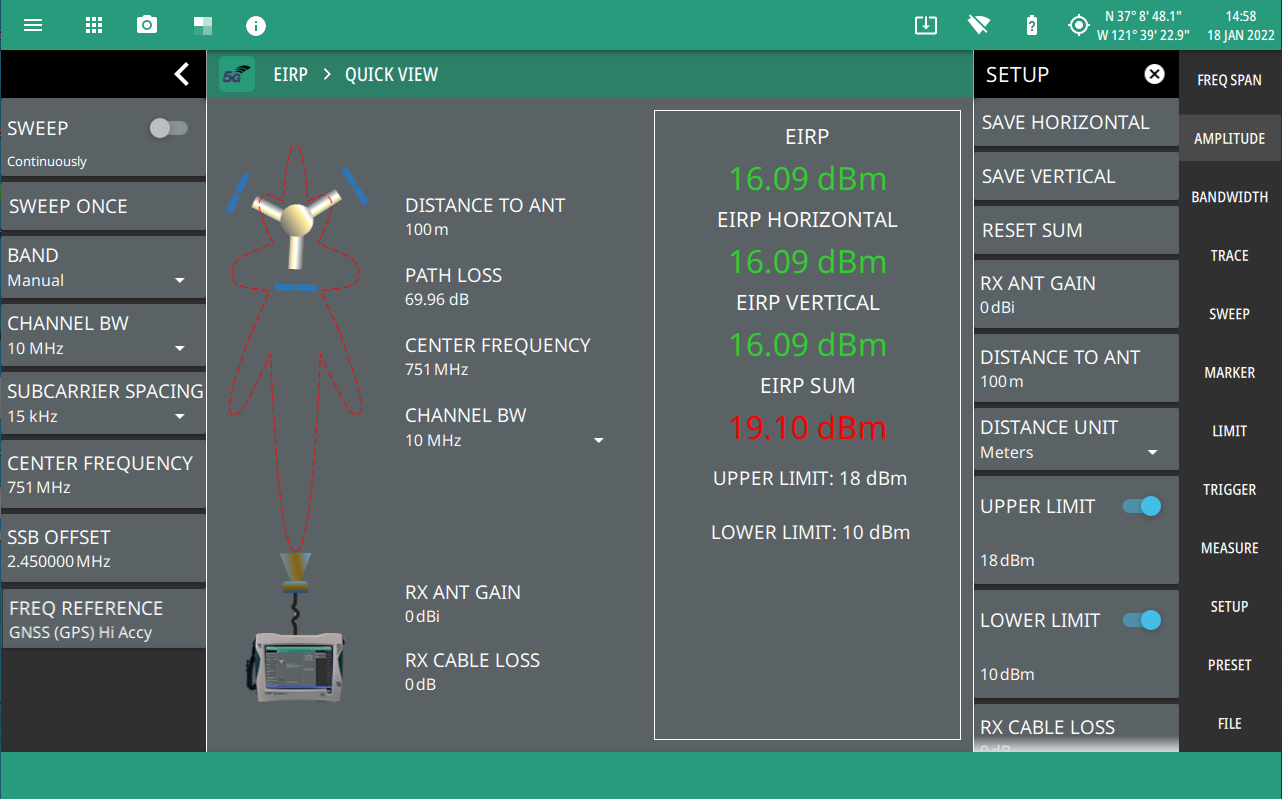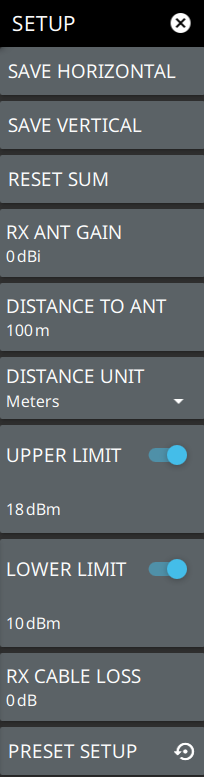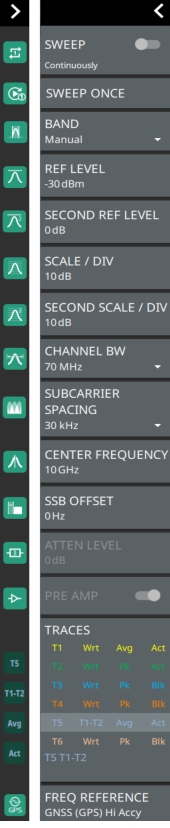|
1. 5GNR Analyzer Status Panel: Each measurement features a unique status panel that displays settings and information relevant to the current measurement and view settings. This panel provides quick access to the measurement frequency, subcarrier spacing, channel bandwidth, and band configuration. See Status Panel (5GNR EIRP). 2. SYNC: Valid 5GNR occupied bandwidth measurements require signal synchronization. The indicator here blinks green when the received signal is synchronized, indicating that you have a valid measurement. 4. EIRP Measurement Summary: This area shows the measurement results summary with pass/fail test results, when enabled: • The ACTIVE EIRP value and upper/lower test limits are expressed in dBm with a pass/fail result. • The saved HORIZONTAL EIRP value with upper/lower test limits expressed in dBm with a pass/fail result. • The saved VERTICAL EIRP value with upper/lower test limits expressed in dBm with a pass/fail result. • The effective sum of the saved HORIZONTAL and VERTICAL EIRP values, with upper/lower test limits expressed in dBm with a pass/fail result. • Tapping this summary area opens the EIRP SETUP menu. 5. EIRP Input Parameters: This area shows the input parameters for the measurement: • Gate delay and length parameters are applied when gated sweep is enabled (requires Option 90). See Gated Sweep (Option 90). • The frequency and band parameters are configured in the BAND CONFIG menu. See BAND CONFIG Menu. • Receiver antenna gain parameters are configured in the EIRP SETUP menu. See SETUP Menu (5GNR EIRP). |