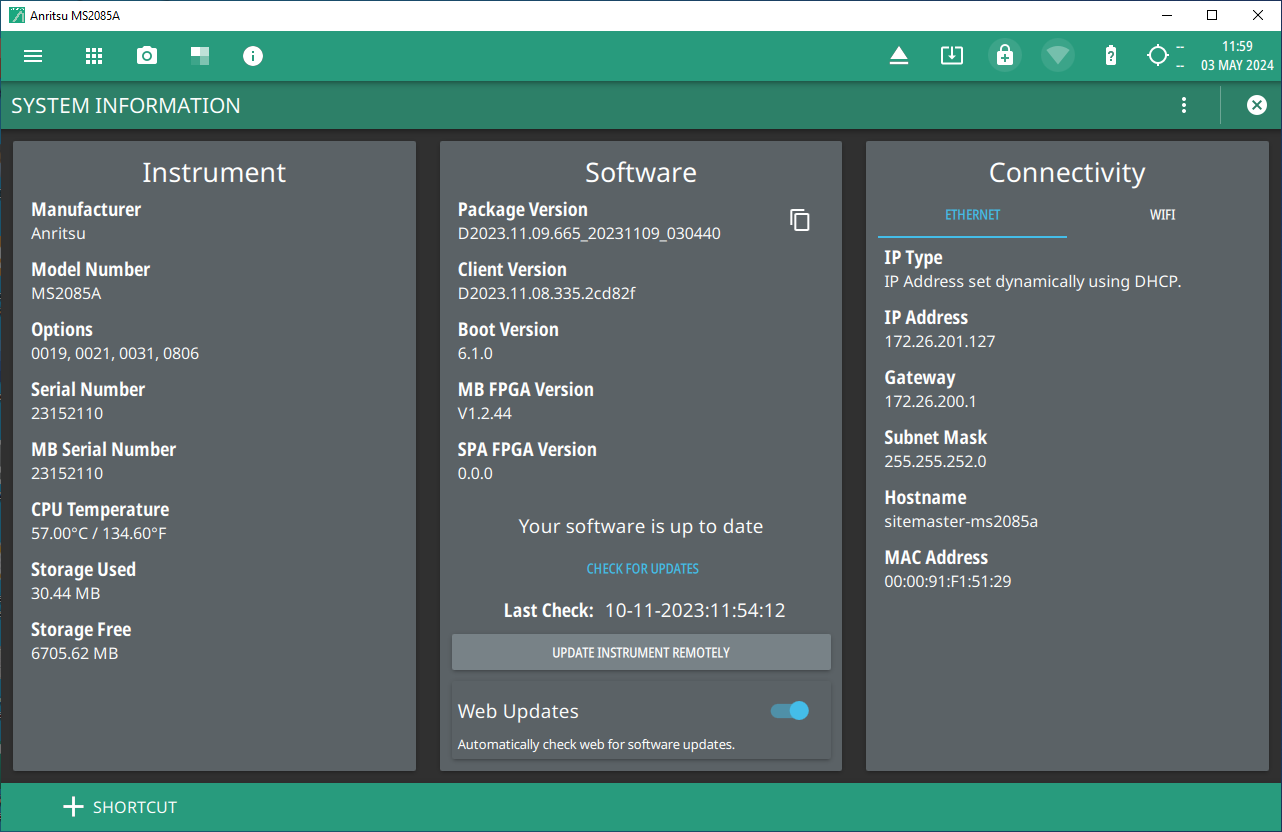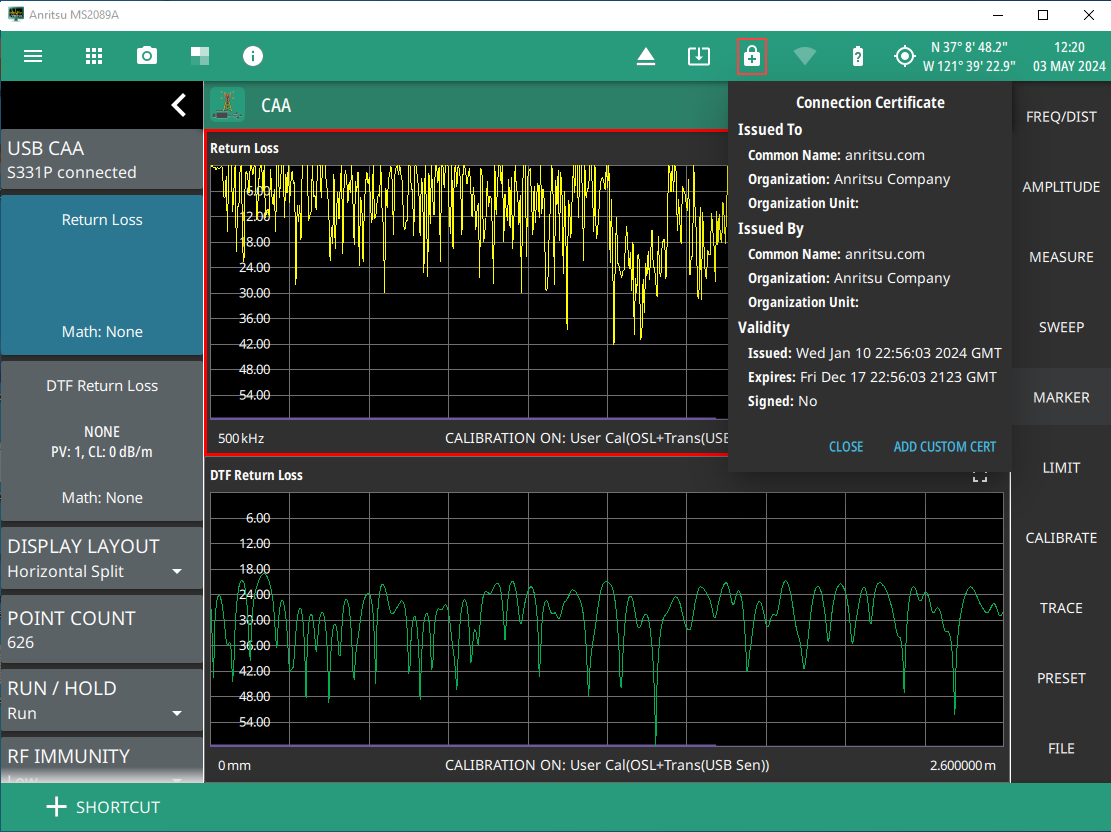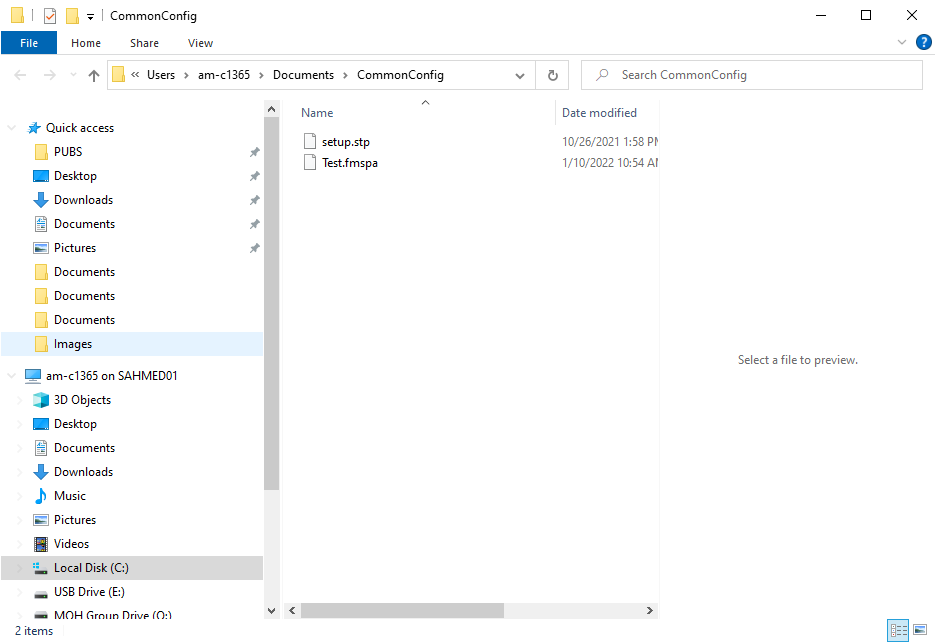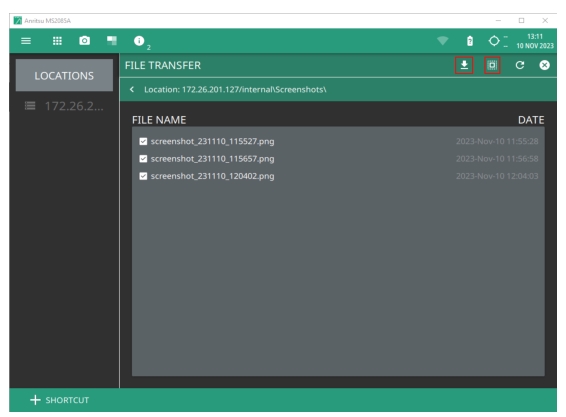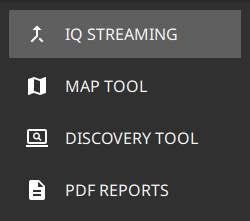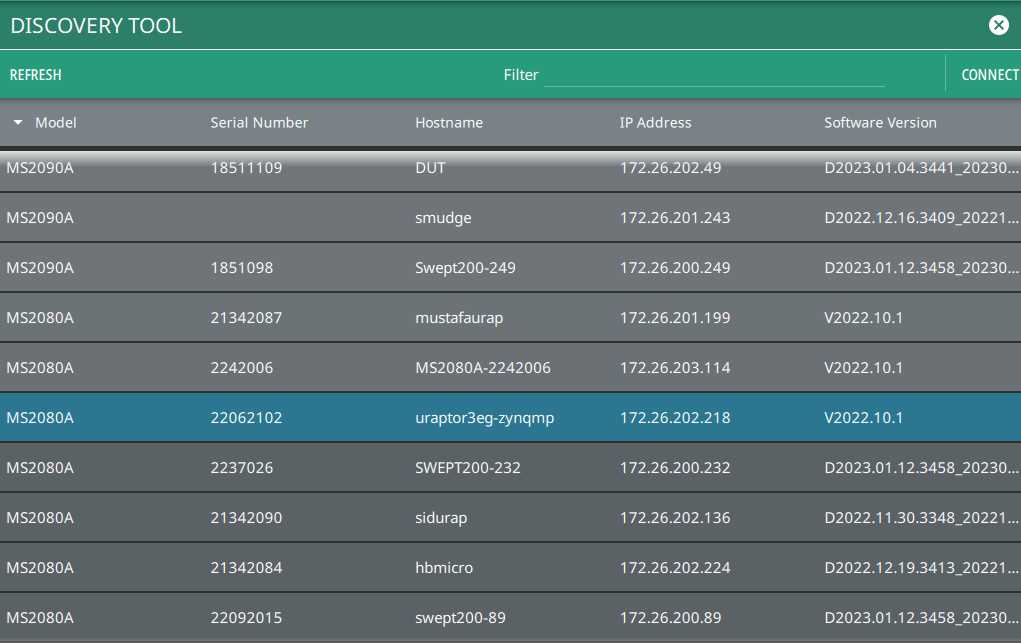- 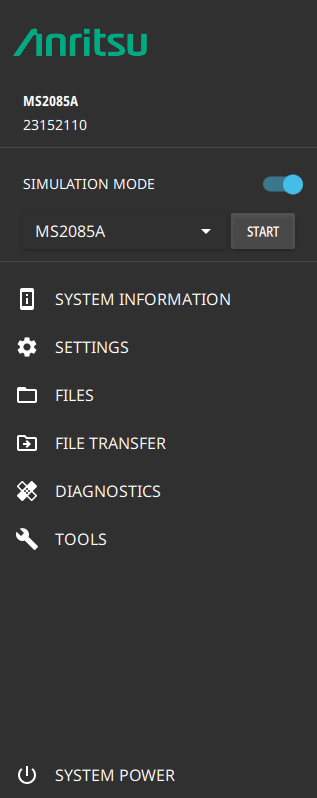 | The System menu identifies the instrument model and serial number. HOSTNAME/IP ADDRESS Displayed only on the MS2085A/89A ARRT software. This field is used to specify the IP address or hostname of an instrument that is connected to the network. When SIMULATION MODE (simulation) is toggled on, the software will connect locally to provide some UI functionality. Toggle the simulation mode and select the product from the drop-down and click START button to get connected with the remote PC client. Note that some of the system menus have limited functionality when the software is connected to the simulation. When connected to an instrument, refer to System Menu. SYSTEM INFORMATION Displays information about the instrument and software. SETTINGS Provides access to setting the display color theme and screenshot capture settings (refer to DISPLAY). FILES Opens the Windows file explorer. Refer to FILE (File Management). FILE TRANSFER Opens the FILE TRANSFER. DIAGNOSTICS Opens DIAGNOSTICS. TOOLS Opens the TOOLS Menu. SYSTEM POWER Opens a dialog to RESTART or POWER OFF the instrument. |