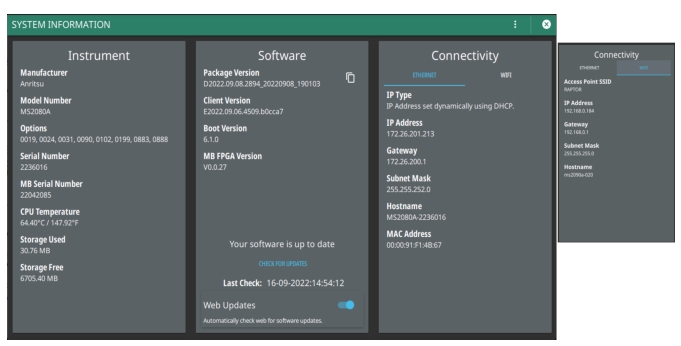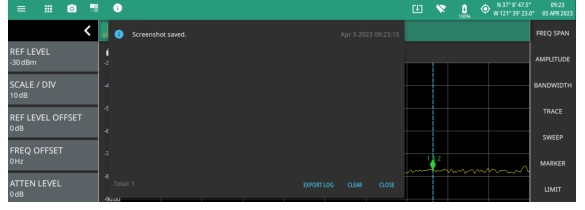- 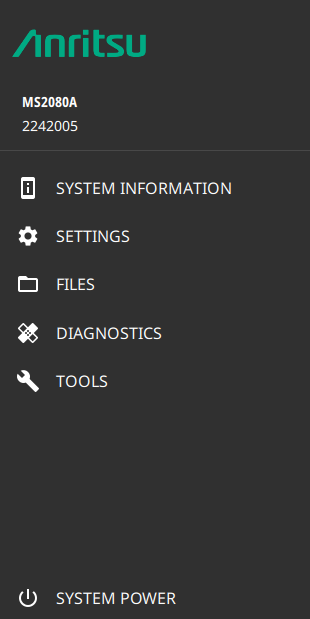 | The System menu displays the instrument model and serial number. It consists of following menus: SYSTEM INFORMATION Opens the System Information panel showing instrument, software, and network connection details. SETTINGS Opens the Settings Menu, providing access to all system level settings and controls. FILES Opens FILES (File Management). Note that the file management menus are different from the right-side FILE menu. Use file management to organize, copy, and rename files. Use the right side FILE menu to save and recall measurement data, instrument setup files, or to save a screenshot. DIAGNOSTICS Opens DIAGNOSTICS. TOOLS Opens TOOLS Menu. SYSTEM POWER Opens a dialog to RESTART or POWER OFF the instrument. |