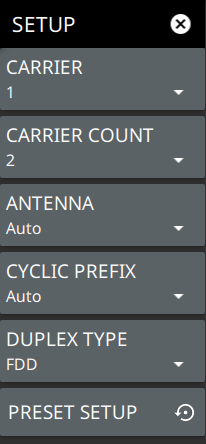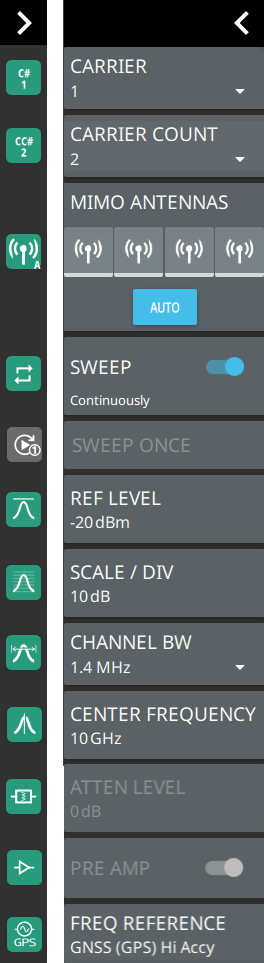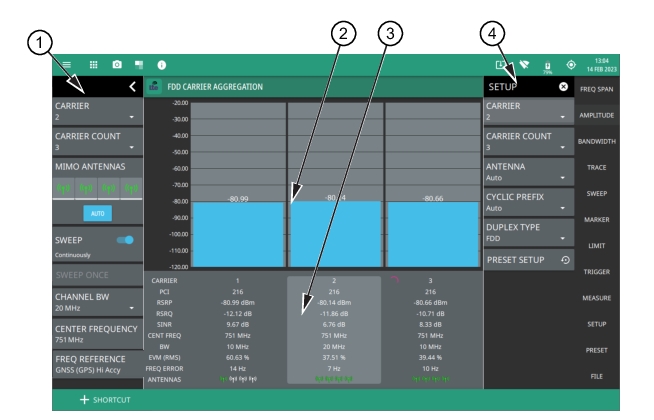 |
1. LTE Analyzer Status Panel: Each measurement features a unique status panel that displays settings and information relevant to the current measurement and view settings. This panel provides quick access to the MIMO antenna selection and status, current carrier and carrier count, sweep setting, and channel bandwidth configuration. See Status Panel (LTE Carrier Aggregation). 2. Signal Level: This area shows a bar graph of the signal level of the specific carrier. 3. Summary Display: Shows data for each numbered component carrier. The highlighted summary display area is the component carrier data that can be edited, and this area can be touched to select that component carrier for editing. A rotating magenta circle indicates which carrier is currently being measured. • Physical Cell ID (PCI) identifying information sent by the transmitter in the sync signal. • Reference signal received power (RSRP) measured in dBm indicates the average power received from a single Reference signal or the level of the received signal from the base station. • Reference signal received quality (RSRQ) measured in dB indicates the quality of the received signal. • Signal interference and noise (SINR) ratio measured in dB is the ratio of the signal level to the noise level. Higher the value, the better is the signal quality. • Center frequency of the measurement channel. • Channel bandwidth (BW) sets the bandwidth of the component carrier. • EVM (RMS) shows the percentage value of all the error vectors between the reconstructed ideal signals and the received signals divided by the RMS value of the ideal signals. • Frequency error is the difference between the measured carrier frequency and the specified carrier frequency. This measurement is only as accurate as the frequency reference that is used and is typically only useful with a good external frequency reference or GNSS (GPS). • Antennas show the selected MIMO antenna for the specific carrier. 4. SETUP Menu: The component carrier settings are configured in the SETUP menu. See SETUP Menu (LTE Carrier Aggregation). |