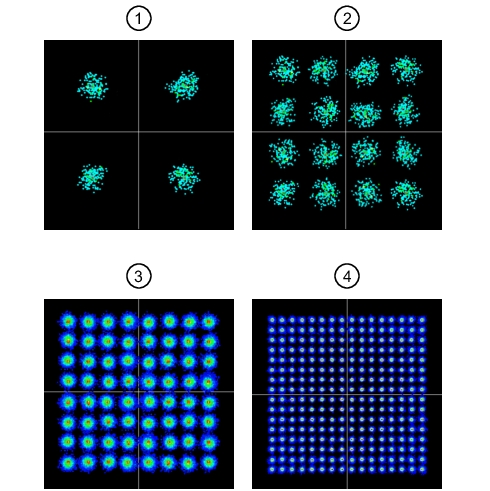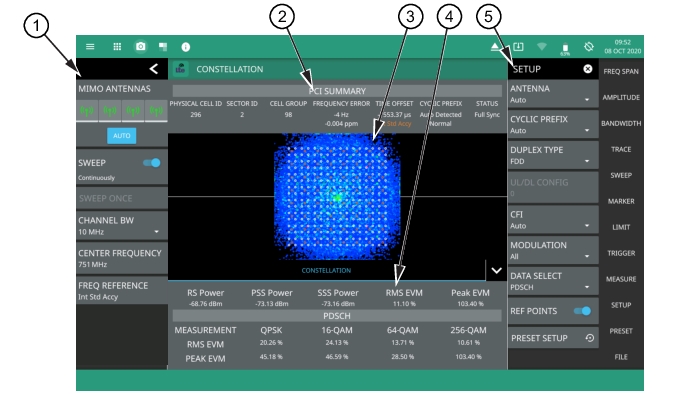 |
1. LTE Analyzer Status Panel: Each measurement features a unique status panel that displays settings and information relevant to the current measurement and view settings. This panel provides quick access to the MIMO antenna selection and status, sweep setting, and channel bandwidth and frequency configuration. See Status Panel (LTE Constellation). 2. PCI SUMMARY: This area shows the physical cell ID, including the sector ID, cell group number, frequency error, time offset, cyclic prefix, and sync status. Sync status can indicate if there is a PSS or SSS failure, a Full Sync, or an Unknown condition. Also noted is the instrument’s reference clock accuracy of Internal, External, or GNSS (GPS) high accuracy (requires GPS). 3. Constellation: This area displays the demodulated symbol point location on an IQ coordinate plot. Points are drawn in colors that are associated with the symbol point density. Warmer colors (red/orange) indicate a higher symbol density where cooler colors (cyan/blue) indicate lower symbol density. The ideal symbol reference point location overlay can be toggled on or off via the SETUP menu. 4. POWER: Shows power levels in dBm of each physical layer control: • Reference Signal (RS) Power: The reference signal is used for downlink channel estimation. • Primary Synchronization Signal (PSS) Power. The primary sync signal is used to obtain slot synchronization. It contains information needed for cell search. • Secondary Synchronization Signal (SSS) Power: The secondary sync signal is used to obtain frame synchronization and cell identity. It contains information needed for cell search. • Error Vector Magnitude (EVM): RMS and PEAK EVM are shown for each demodulated format (QPSK, 16-QAM, 64-QAM, 256-QAM), including the total RMS EVM and PEAK EVM for the measurement at the top of the table. 5. SETUP Menu: The constellation measurement settings are configured in the SETUP menu. See SETUP Menu (LTE Constellation). |