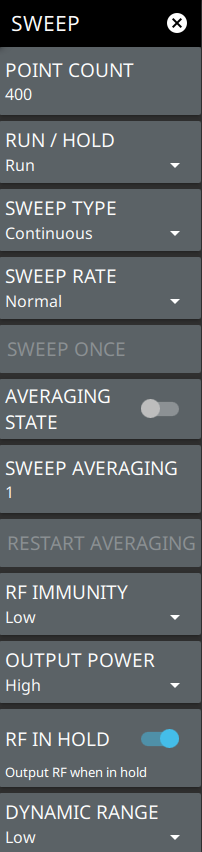 | POINT COUNT Enters the number of data points for the sweep. RUN/HOLD Toggles between Run and Hold. When in hold mode, pressing this key starts the sweeping and provides a trigger. When in the run mode, pressing this key pauses the sweep. SWEEP TYPE Toggles between single sweep and continuous sweep. In single sweep mode, each sweep must be activated by pressing SWEEP ONCE. SWEEP RATE Selects the sweep rate as either normal or fast. SWEEP ONCE When sweep is set to single sweep, SWEEP ONCE triggers a single measurement sweep. AVERAGING STATE Toggles averaging state on or off. When the averaging state is turned on the trace is swept the number of times equal to the set value of sweep averaging. SWEEP AVERAGING Sets the number of sweeps to be averaged, with a minimum value as 1 and maximum value is 1000. RF IMMUNITY Select this key to toggle between RF immunity High or Low. The default setting is Low. Refer to RF Immunity for details. OUTPUT POWER Toggles the Output Power between Low and High. The power level defaults to Low (~ –30 dBm) for all 2-port measurements. This is ideal if you are measuring active devices such as Tower Mounted Amplifiers. The low power setting will ensure the measurement is made in the linear region and that the instrument is not over powered. Output power set to High (~ 0 dBm) should only be used when making loss measurements. Please note that calibration is only valid for the selected output power level. Only available in MS2085A/89A instruments. RF IN HOLD Select this toggle, to enable or disable RF output, when in hold mode. DYNAMIC RANGE Toggles the dynamic range between Low and High. The high dynamic range mode can be used for applications where additional dynamic range is required. Note that the sweep speed slows down in high dynamic range mode. Only available in MS2085A/89A instruments. |