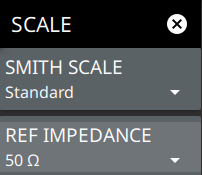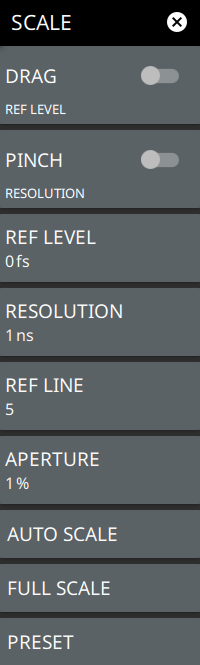 | DRAG Toggles the touchscreen drag feature on or off. When toggled off, the reference level will not change when dragging the display. This can be useful when dragging markers. PINCH Toggles the touchscreen pinch feature on or off. When toggled off, the resolution will not change when pinching the display. This can be useful when dragging markers. REF LEVEL The reference level is the top graticule line on the measurement display. If the reference level offset is not zero, the offset reference level is displayed at this location. Selecting the plus (+) or minus (–) control increments the value by 10. The plus/minus (+/-) button on the keypad toggles between positive and negative values. RESOLUTION Sets the number of units that are displayed between horizontal reticle lines. Units depend upon frequency, time, and distance settings. The default resolution is 10 dB. REF LINE Sets the horizontal graph reticle at the reference level. The reference line is indicated by a yellow line with small triangle heads on both sides. Reference line is 9 by default is 9 and the max is 10. The position is adjusted based on the set value. APERTURE Aperture percentage is available only when the GRAPH TYPE is set to GROUP DELAY. Group delay is a measurement of “Change in phase / change in frequency.” The aperture setting is used by the Site Master to determine how large a change in frequency to use in this calculation. AUTO SCALE Adjusts the resolution and reference level so that the active trace for the current measurement is shown in the middle of the display. FULL SCALE Sets the resolution to 10 dB and reference level to zero. PRESET Presets all the scale parameters. |