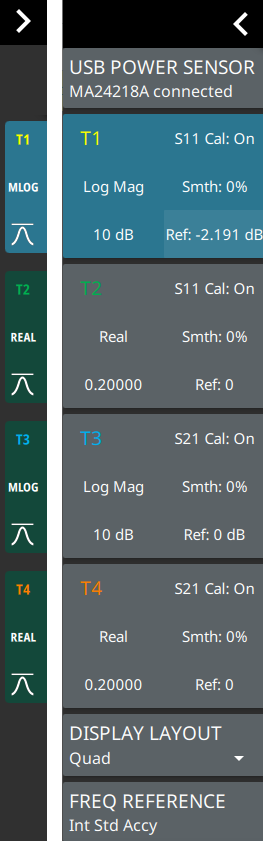 | Go to MEASURE > COUNT to activate required number of traces. If count is set to 4 all four traces are activated in the status panel. USB POWER SENSOR Displays the model number of the USB power sensor when connected to the instrument. T1 Represents the first trace consisting of the selected S-parameter, graph type, smoothing percentage, resolution and reference level values. T2 Represents the second trace consisting of the selected S-parameter, graph type, smoothing percentage, resolution and reference level values. T3 Represents the third trace consisting of selected the S-parameter, graph type, smoothing percentage, resolution and reference level values. T4 Represents the fourth trace consisting of selected the S-parameter, graph type, smoothing percentage, resolution and reference level values. DISPLAY LAYOUT Select any one of following display layouts: • Single: Displays the active trace at full size in the sweep window. • Horizontal Split: Displays 2 active traces in the sweep window, with the sweep window divided horizontally into 2 equal rectangles. • Vertical Split: Displays 2 active traces in the sweep window, with the sweep window divided vertically into 2 equal rectangles. • Horizontal Triple: Displays 3 traces in the sweep window, with the sweep window divided horizontally and vertically so that 2 equal rectangles share the lower half of the window, and one wide rectangle occupies the upper half of the window. • Vertical Triple: Displays 3 traces in the sweep window, with the sweep window divided horizontally and vertically so that 2 equal rectangles share the left half of the window, and one wide rectangle occupies the right half of the window. • Quad: Displays 4 traces in the sweep window, with the sweep window divided horizontally and vertically into 4 equal rectangles. Refer to MEASURE Menu to access DISPLAY LAYOUT menu. FREQ REFERENCE Indicates the current frequency reference source of Internal High Accuracy, Internal Standard Accuracy, or External. The instrument automatically selects the frequency reference in the following order of priority: external and then the internal time base. | |