- 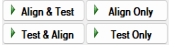 | Align and Test: Press to perform an Align and test. Align Only Performs an alignment only. Test and Align Performs tests. If any tests fail, specific alignments are done to try to fix the failure, and then a test is performed again to verify. Test Only Performs a test only. |