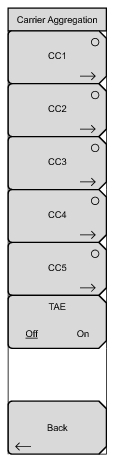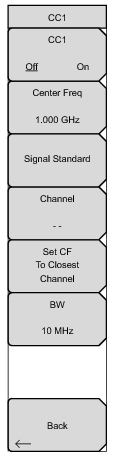CC1 Off On Turns On the Component Carrier. Center Freq Press this submenu key to set the receiver center frequency. Enter the frequency using the keypad, arrow keys, or the rotary knob. When entering a frequency using the keypad, the submenu key labels change to Units: GHz, MHz, kHz, and Hz. In this case, enter the desired value, then press the desired unit submenu key or press Enter to select MHz as the frequency unit. Signal Standard Channel Opens the Channel Editor dialog where you can select a channel number within the range of the selected signal standard. Set CF to Closest Channel Moves the center frequency to the closest frequency that matches a channel number in the current signal standard. BW Displays the Select Bandwidth list, from which you can choose: 1.4 MHz
3 MHz
5 MHz
10 MHz
15 MHz
20 MHz Back Returns to the previous menu. |