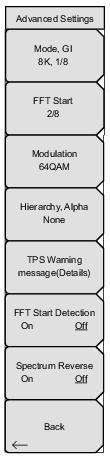 | Mode, GI Press this submenu key to open the Select Mode, GI list box. Scroll through the list to select the Mode (number of subcarriers) and the size of the Guard Interval. For more information about Mode or Guard Interval, refer to 2K, 4K, 8K Modes and Guard Intervals, Automatic Detection of Parameters, or Digital Television Signal Analyzer Technology. FFT Start Press this submenu key to open the Select FFT Start list box. Scroll to select an FFT Start position to synchronize with the data that is used for measurement. A setting of 0/8 uses none of the guard interval (GI) and includes only the effective symbol (the data portion of the OFDM frame). A setting of 1/8 adjusts the FFT Start position to use 1/8 of the GI, and a setting of 8/8 adjusts the FFT Start position to use all of the GI. Refer to Figure: FFT Start and Guard Interval for details about the relationship between the FFT Start position and the guard intervals. Modulation Press this submenu key to open the Select Modulation list box. Scroll to select QPSK, 16QAM, or 64QAM modulation. The selection is displayed on the virtual submenu key face. Selecting QPSK automatically sets the Hierarchy, Alpha parameter to None. Hierarchy, Alpha Press this submenu key to open the Select Hierarchy, Alpha list box. Scroll to select None, 1, 2, or 4. The selection is displayed on the submenu key face. This is used to shape the 16QAM and 64QAM constellations. A value of α=1 describes an equally-spaced constellation. TPS warning message(Details) Press this submenu key to open the TPS warning message (Details) message box. The warning and its description are displayed in the window. If measured TPS parameters are questionable, then look in this message box to check for any warnings. FFT Start Detection On Off Press this submenu key to specify the type of detect parameter operation performed when the user presses the Detect Parameter Once button or when in Auto Detect Parameter mode. When set to ON, the instrument detects the best possible FFT Start position, which is the FFT start position that yields the highest MER result in addition to the other MER parameters. When set to OFF, the detect parameter operation does not search for the best possible FFT Start position. This detect parameter setting is recommended to be On. Spectrum Reverse On Off Press this submenu key to toggle the Spectrum Reverse function On or Off. The current state is underlined. Use Spectrum Reverse to measure the signal whose sub carrier location is inverted on the frequency axis, such as the IF signal of the transmitter. Back Press this submenu key to return to the Meas Setup Menu. |